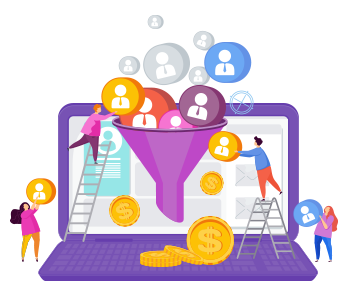Your website is the storefront of your online business.
It’s where potential customers go when they want to learn more about your company.
And that gives you an opportunity to convert those potential customers into leads.
But how can you optimize your website for lead generation?
Today we’ll show you how to do it in ten simple steps…
Step #1: Create a Super Valuable Lead Magnet
A lead magnet is something that you give away for free in exchange for the potential customer’s email address.
It can be anything that they can either download to their device or access online:
- An eBook
- A case study
- A cheat sheet
- An email course
- A video course
- An app
- A discount
…etc.
What matters is that your lead magnet provides a ton of value to them. But what does that mean?
It means that your lead magnet should offer a solution to a problem that your potential customer is struggling with.
Ideally, that problem should be either the same or related to the one that your paid products solve.
For Example:
Nick Stephenson, a best-selling author and a marketing coach, offers free video training for authors on how to find their first 10,000 readers.
It consists of these three videos:
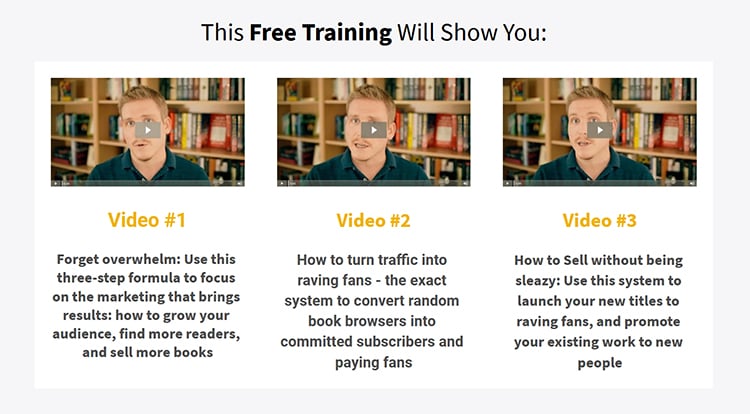
This lead magnet is super valuable to his target audience of authors who want to make a living from writing.
It also fits well into Nick’s sales funnel. He teaches authors how to market their work, so the lead magnet gives potential customers a taste of the value that he provides with his paid products.
Step #2: Create a Separate Page for Your Lead Magnet
You should create a separate page for your lead magnet and add the link to it to the navigation bar on your homepage.
That way, not only it will draw the attention of your site visitors, but it will also serve to reinforce the value of your lead magnet in the eyes of potential customers. Something that warrants a separate page must be worth checking out, right?
For Example:
Chris Von Wilpert is the founder of the Rocketship Agency which helps entrepreneurs get more traffic with content marketing and convert those visitors into paying customers.
He is probably best known for helping Noah Kagan grow Sumo blog and email list.
Chris offers two lead magnets on the Rocketship Agency website:
- A video interview on how he got 1.7 million free clicks to Noah’s site.
- A case study on how he made $100,000 from one blog post with $688.71 ad spend.
There’s a link to the case study in the navigation bar:
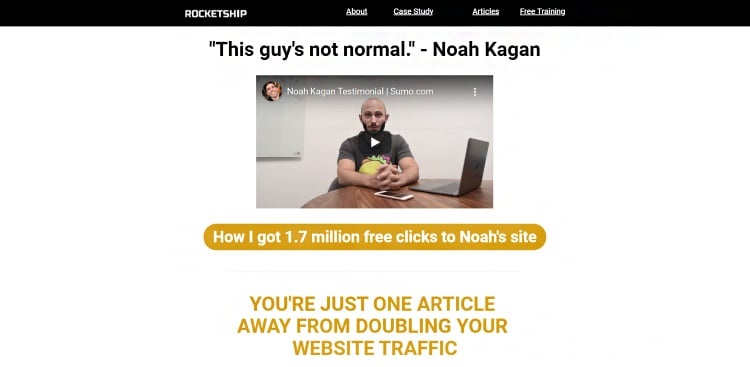
When you click on that link, you are taken to a page on another website, Content Mavericks (it’s Chris’ training company where he teaches people to get more traffic with less content), where you can download the case study:

Step #3: Add a Feature Box to Your Homepage
A traditional feature box is an opt-in form at the top of a homepage.
However, nowadays features boxes that require you to click a button to access the opt-in form are increasingly popular.
For example, Derek Halpern, an expert marketer who popularized feature boxes in the early 2010s, used this feature box on his website Social Triggers back in the day:
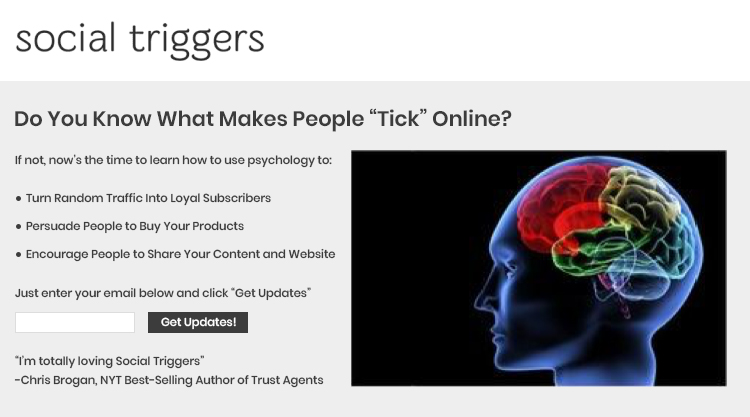
Now take a look at the feature box that he uses today:
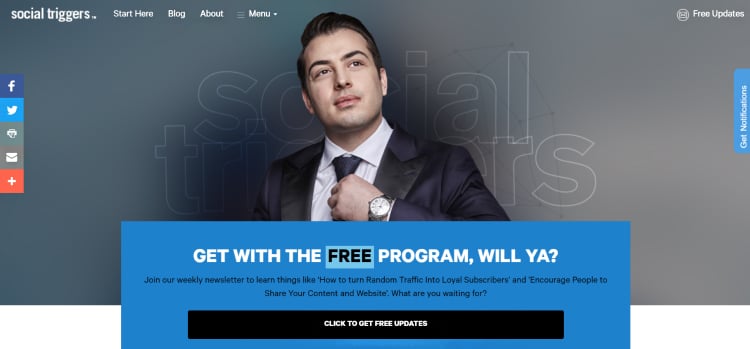
When you click on the “Click To Get Free Updates” button, you get access to the opt-in form:
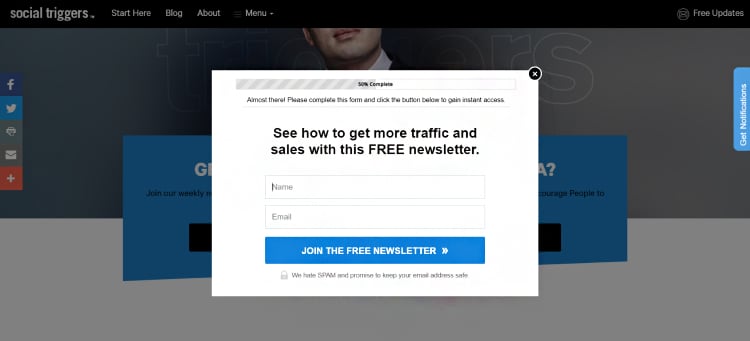
Step #4: Add a Smart Bar to Your Website
A smart bar is a horizontal bar at the very top of a website that has a link to your lead magnet.
It can serve as yet another way to nudge the potential customer towards downloading it.
For Example:
Chris Von Wilpert has a smart bar on his Rocketship Agency homepage that promotes one of his lead magnets:
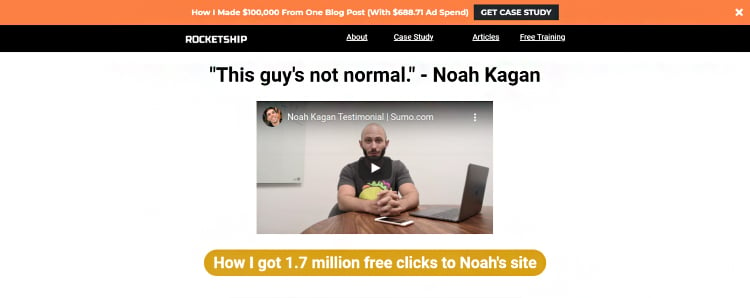
When you click the “Get The Case Study” button, you are taken to the previously discussed case study page.
Step #5: Add an Opt-In Form to Your About Page
Back in the early 2010s, Derek Halpern advised adding several opt-in forms to your About page.
Here’s the template that he used which he borrowed from Copyblogger:
- Prime people for your website’s content and why it’s important
- Opt-in form
- Show social proof
- Opt-in form
- Show personal back story
- Opt-in form
It may seem overly aggressive, but really it’s just proactive.
Here’s how Derek explained this approach:
“If people go to your about page to find out all about your website, you have an opt-in form ready for them. If they’re there to see if you’re credible, opt-in form ready. And if they want to know about you? No problem there either. Opt-in form ready.”
He doesn’t follow this template anymore, though. There’s only one opt-in form on his About page now:
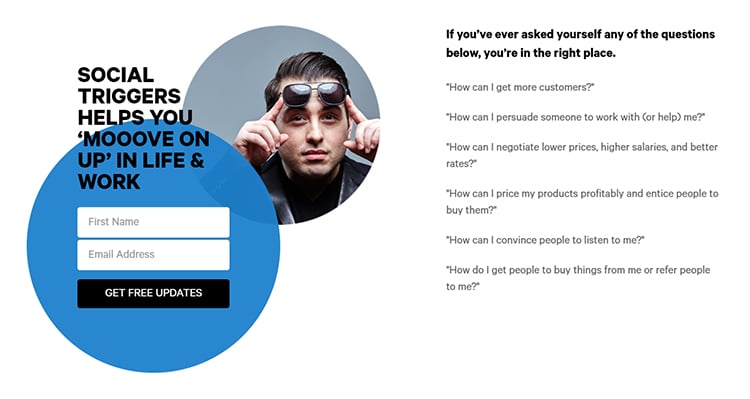
You may want to experiment with the number of opt-in forms on your About page to see what works best for your business.
You should definitely have at least one, though.
Step #6: Add an Opt-In Form to Your Blog Posts
It’s probably safe to say that someone who has made it all the way through to the end of your blog post may be interested in more free content.
That’s why it’s the perfect opportunity to get them to subscribe to your email list.
All you need to do is add an opt-in form at the bottom of each blog post.
For Example:
If you read an article on Chris Guillebeau’s blog, you will find this opt-in form at the end of it:
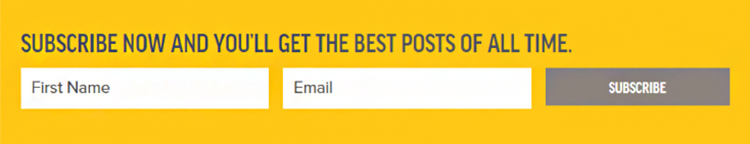
Step #7: Add Content Upgrades to Your Blog Posts
A content upgrade is a lead magnet that is relevant to a specific piece of content.
Content upgrades allow you to be more precise with the value that you provide. The fact that the potential customer is reading that piece of content indicates that they are interested in that particular subject. That makes it much easier to create a lead magnet that appeals to them.
For Example:
Sumo’s “7 Must-Have Instagram Marketing Tools For Rapid Growth” gets a lot of organic traffic.

To make the most out of that traffic they added a content upgrade to it. It’s a swipe file that includes:
- The marketing plan they used to grow their Instagram account to 100K followers in a matter of months.
- Standard operating procedures to take your account to the next level.
They have a link to it at the top of the post right below the title and at the bottom of the post where they seamlessly transition from the conclusion of the post to pitching the lead magnet.
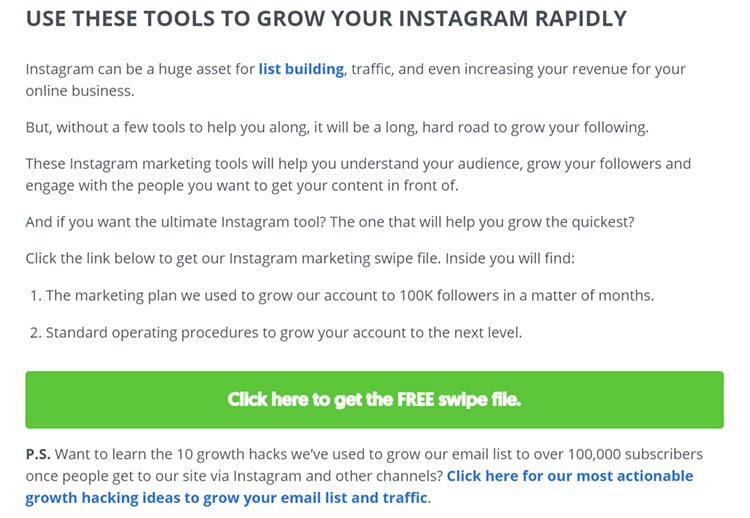
You can learn more about Sumo’s approach to content upgrades by watching their video “#1 Way To Build An Email List FAST (Free Step-By-Step Method)” in which Chris von Wilpert explains it:
Step #8: Add an Exit-Intent Pop-Up to Your Website
An exit intent pop-up is a pop-up that shows the visitor an opt-in form when they are about to leave the website.
At that point, you have nothing to lose, so you might as well make one last-ditch attempt to get their email address.
For Example:
Derek Halpern uses this exit-intent pop-up on his Social Triggers website:
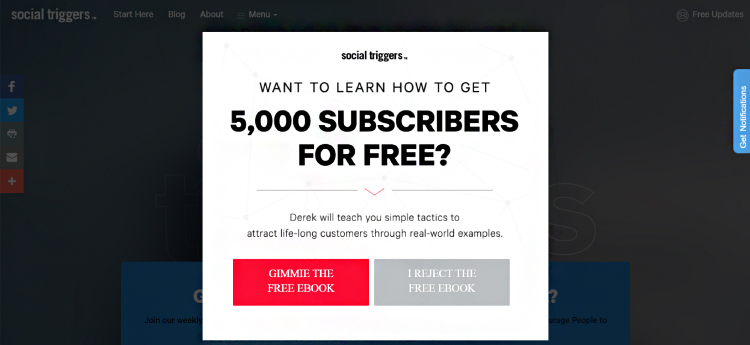
Step #9: Add Social Proof To Your Website
Robert Cialdini discusses the six principles of persuasion in his best-selling book “Influence”. One of those principles is social proof.
It says that when we are unsure what to do, we look at what others do.
In the business context, this means that when a potential customer isn’t sure about taking a specific action, whether it’s downloading your lead magnet or buying your product, they will look for cues that indicate what other people think about you.
That’s why it’s so important to reassure them by providing as much social proof as possible.
You can do this by:
- Displaying “As Seen On” badges
- Sharing relevant numbers
- Sharing relevant accomplishments
- Featuring customer testimonials
- Featuring customer case studies
There’s isn’t such a thing as “too much social proof”.
You should go out of your way to acquire as much social proof as you can and then prominently display it all on your website.
For Example:
Adam Enfroy provides a ton of social proof on his homepage.
Above the fold, you see a feature box where he shares the number of monthly visitors that his blog gets (500,000).

As you scroll down, you will come across these two screenshots that show his website’s referring domains growth and traffic growth:

Below those screenshots, you will find “As Seen On” badges:

And below them you will see an endorsement from Pat Flynn:
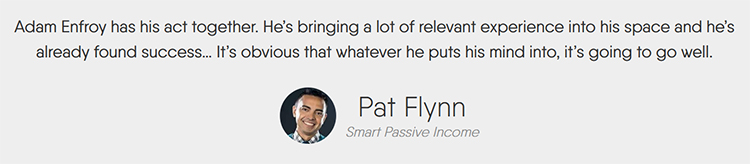
And an endorsement from Ryan Robinson:

Then there’s an opt-in form that displays the number of email subscribers on Adam’s email list (43,000+):

There’s also a summary of his approach to blogging which includes a few paragraphs about his own journey:
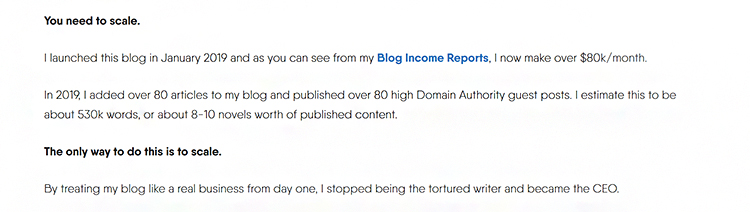
Again, there’s no such thing as too much social proof, so if you have something that can help you boost your credibility, be sure to display it on your website!
Step #10: Run A/B Tests
It’s important to understand that you never know what works and what doesn’t until you run an A/B test and analyze the results.
Here’s how A/B tests work:
- You create two versions of the same page: variant A and variant B. There should be only one difference between them. That’s the element that you are testing.
- You split the traffic to that page between the two versions. You send half of it to the variant A and half of it to the variant B.
- You then see which version converted better and keep the winning variant.
You can use A/B testing to optimize your website for lead generation. Consider experimenting with images, copy, social proof, etc.
Note that conversion rate optimization shouldn’t be something that you do once and then forget about it, it should be a continuous process of improvement.
Also, although any decent A/B testing software will handle the statistical heavy lifting for you, you may still want to brush up on statistics so that you would understand the principles behind A/B testing.
More Lead Generation Tips
Okay, so now that your website is optimized for lead generation, here are a few more tips…
Tip #1: Understand the Big Picture
You need to view lead generation in the context of your sales funnel.
For Example:
Here at ClickFunnels, we promote a sales funnel model called The Value Ladder:
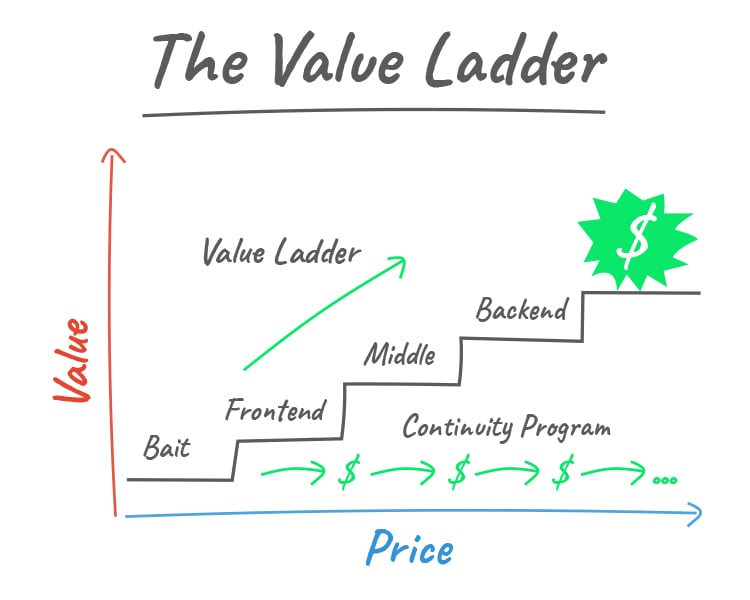
It works like this:
- You offer a potential customer a lead magnet (bait) in exchange for their email address.
- You present that potential customer with your frontend offer which is your least expensive product.
- You then present that customer with another offer, the middle one, which is a more expensive product.
- You then present that customer with the final offer, the backend one, which is your most expensive product.
It’s called The Value Ladder because each offer is more valuable than the previous one so as the person progresses through your sales funnel they are climbing a value ladder so to speak.
Lead generation is only the first step of that Value Ladder, but it’s arguably the most important one because it sets up the relationship between you and the customer.
To put it simply, if you exceed their expectations with your lead magnet, they will be more open to your subsequent offers.
However, if you disappoint them, they will be skeptical of whatever it is that you intend to sell to them in the future.
That’s why you need to always keep the big picture in mind when you are generating leads. Are you setting yourself up for success?
Tip #2: Pay Attention to Traffic Quality
When you are struggling to generate leads with your website, you need to pay attention to two things:
- The website itself
- The traffic that you send to that website
You see, you can have the best website in the world, but if you send the wrong kind of people to it, you won’t be able to convert them into leads.
So make sure that the traffic you drive to your website is made up of your ideal customers.
Tip #3: Keep the Content Quality High
It’s important to understand that each piece of content that a potential customer is exposed to adds to their overall impression of your company.
This includes every tweet, every Facebook update, every Instagram post, every YouTube video, every blog post, etc.
And every time you fail to meet their expectations, the odds of them subscribing to your email list and buying your products decrease.
This means that you need to make sure that your content is always top-notch, no matter where you publish it. Every piece of content matters!
Tip #4: Deliver More Value Than You Promised
You have probably heard the saying:
“Underpromise and overdeliver”.
Now, the “underpromise” part is rather questionable, because if you don’t promise the potential customer something super valuable in return for their email address you will not get that email address.
So you want to promise them something awesome and then deliver what you promised.
However, the best way to impress a potential customer is to overdeliver, meaning provide even more value than you promised.
For Example:
Take a look at the Content Mavericks welcome email that you get when you subscribe to their email list.
It starts with a message from Chris von Wilpert:
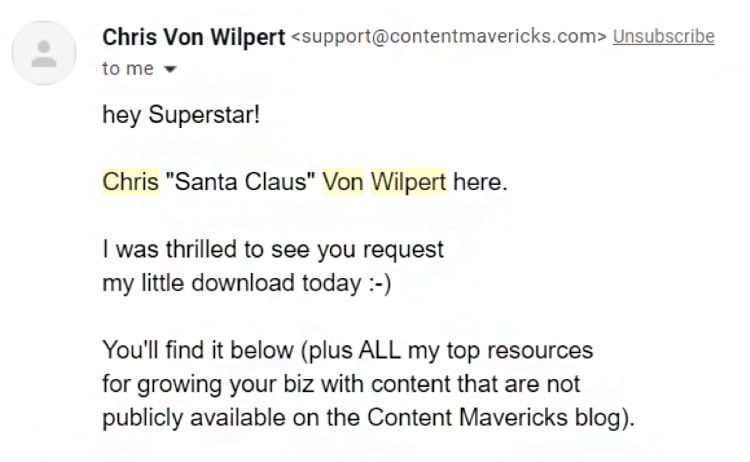
Then you get the link to the promised case study + two other case studies:
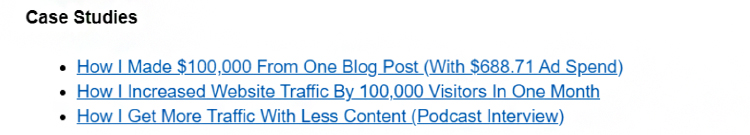
Then you get more links to various free resources:
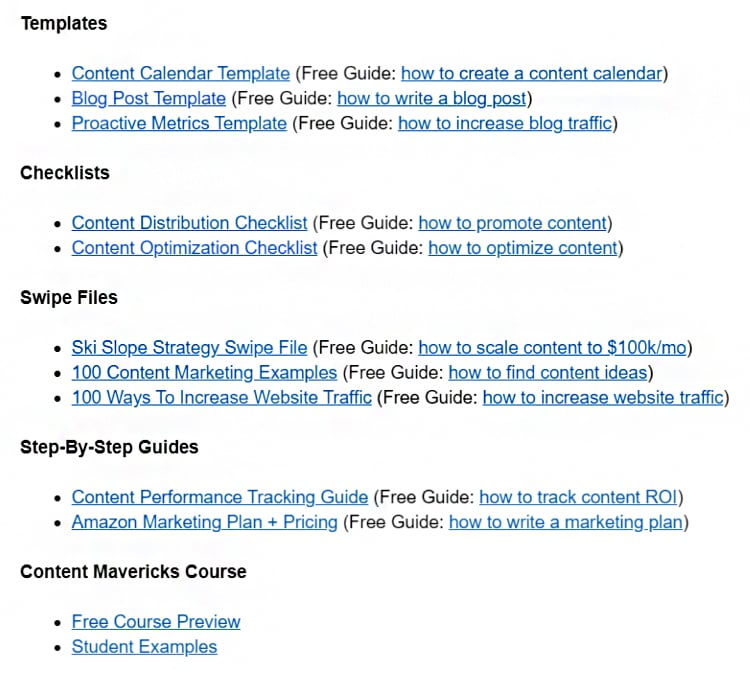
And finally, there’s this question from Chris:
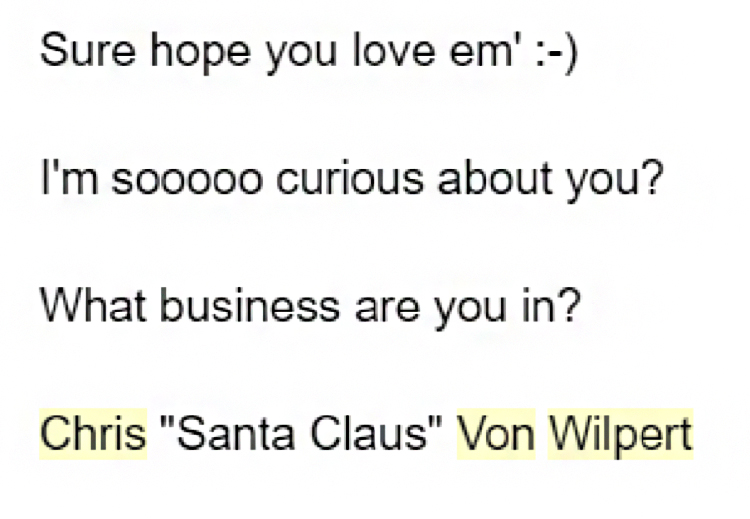
So in this welcome email Chris:
- Expresses appreciation
- Delivers on what he promised
- Overdelivers by providing a bunch of additional resources
- Conducts customer research by asking what business the potential customer is in.
It’s a great way to begin the relationship between him and the potential customer.
Overdelivering is especially important here because it reassures the potential customer that Chris’ paid products won’t be a letdown either.
Tip #5: Build Your Reputation
Social proof isn’t just “As Seen On” badges, customer testimonials, and impressive numbers. The most important social proof is your reputation in your industry.
When you are recognized as an expert by your peers, potential customers will be more open to giving you their contact details and buying your products.
So work on building that reputation by networking, attending conferences, giving speeches, appearing on podcasts, writing books, etc.
It will make everything else much easier.
Conclusion
Your website provides a great opportunity to convert potential customers into leads.
However, if you want to make the most out of that opportunity, you need to be proactive about lead generation:
- Create a super valuable lead magnet
- Add opt-in forms to your homepage, about page, and blog posts
- Enhance your content with content upgrades
- Use exit-intent pop-ups
- Provide as much social proof as you can
There’s no denying that all this will require work.
But that’s the way to turn your website into a lead generation machine!
Just keep in mind that simply collecting email addresses is not enough. You want to convert those leads into paying customers.
And what’s the best way to do that? You guessed it. Sales funnels.
We created our 5 Day Challenge to show you how to build one.
You will learn how to:
- Generate unlimited leads
- Create your first lead magnet
- Build your first sales funnel
- Create a simple 6-email follow-up sequence
- And launch your funnel
…in just five days!
So don’t hesitate.