If you’re a B2B business and want more customers, one of the first social media networks you should invest your time and energy into is LinkedIn.
LinkedIn is a perfect platform for B2B marketing, making it easier for you to reach decision-makers, influencers, and professionals in a wide range of industries.
It’s also a great way to increase your credibility.
Having a strong presence on LinkedIn can help enhance the trustworthiness of your brand — when you’re taking the right approach.
In this guide, we’re going to break down the best approach you can take when you decide to start investing time and energy into marketing on LinkedIn.
How to Optimize Your Company’s LinkedIn Page
To get started, you’ll want to ensure that you have a LinkedIn page for your company and that it’s optimized for conversions before you start driving traffic.
A LinkedIn company page is a public profile for your business or organization on LinkedIn.
It acts as a central hub where companies can showcase their products, services, company news, and more. This page serves as the face of your business.
In general, active pages are favored by LinkedIn’s algorithms.
That means you want to post regular updates to increase your likelihood of appearing in search results, both on LinkedIn and in search engines.
It’s been reported that pages with complete and accurate information tend to get 30% more views.
Since your company page serves as the first point of contact with potential clients, partners, and employees, keeping it updated helps present a professional and attractive image.
To see what this looks like in action, take a look at this example of a great company page:
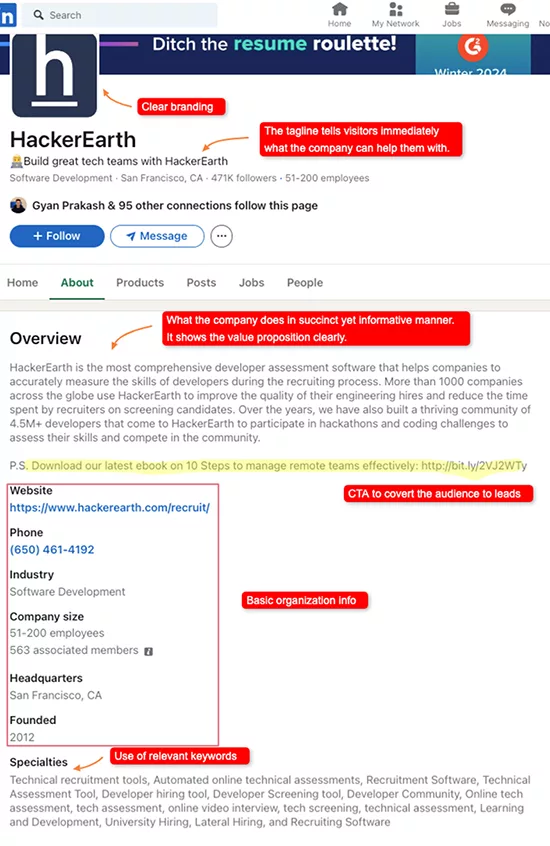
You can see that HackerEarth has filled out all of the information needed to help them show up in LinkedIn’s search engine.
You’ll want to ensure you fill out all the areas shown when you create your LinkedIn page.
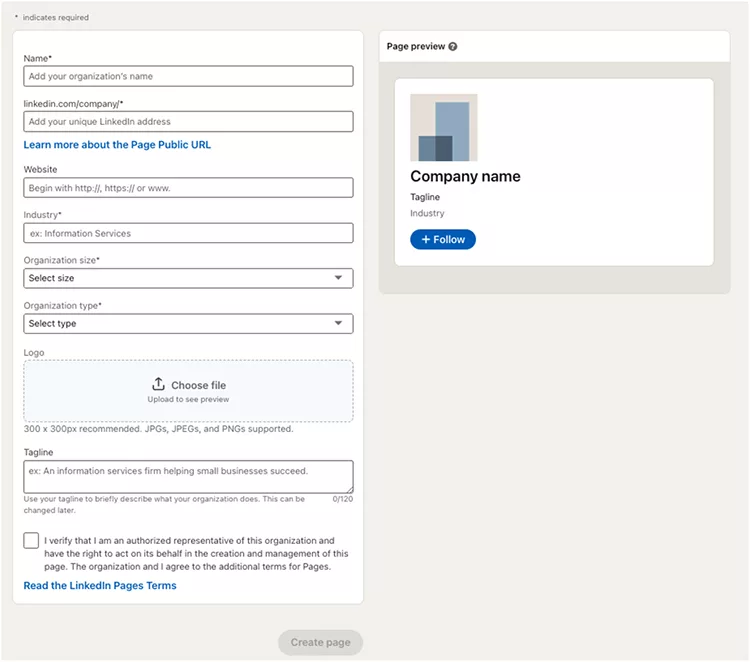
Then, once you’ve created your page, you’ll want to start focusing on driving traffic from that page into your own funnels.
The best way to convert your followers and audience from LinkedIn to leads or customers is to send them to a lead generation page, similar to what HackerEarth has done.
They’re using their LinkedIn page to drive traffic from LinkedIn to their website, and then collecting that person’s information so they can stay in regular contact with them.
To use your page for the same goal, you’ll want to create a lead generation funnel.
This is, essentially, a page that lets you collect emails, followed by a thank you page.
Your landing page will contain a form and a system to collect the emails then follow up with people while the thank you page will let them know what to expect from you, in terms of communication.
It can be a lot to create if you’ve never done this before.
Which is where a tool like ClickFunnels comes in.
(If you’re not already a member, click here now to start your free 14-day trial.)
When you log into your account, you can use what’s called a Lead Funnel to get started.
Inside ClickFunnels, Russell Brunson will walk you through exactly how to start creating one.
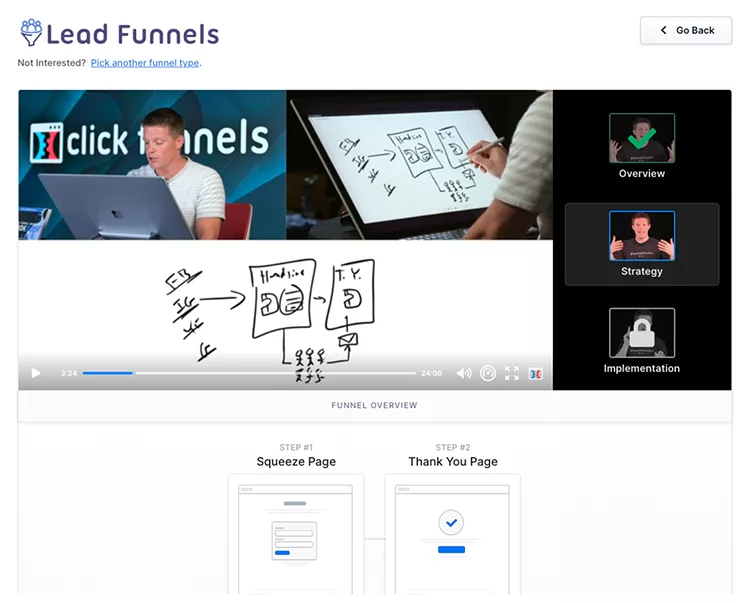
To create the pages, you’ll want to select from one of our professionally designed, high-converting templates:
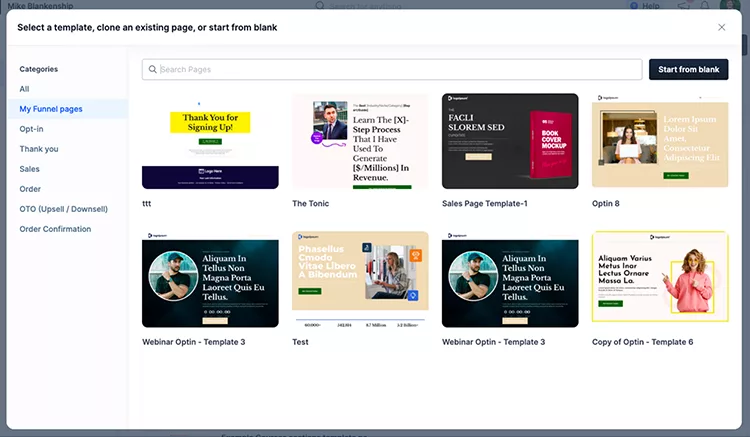
Then, you can begin customizing it to perfectly match your business and branding:
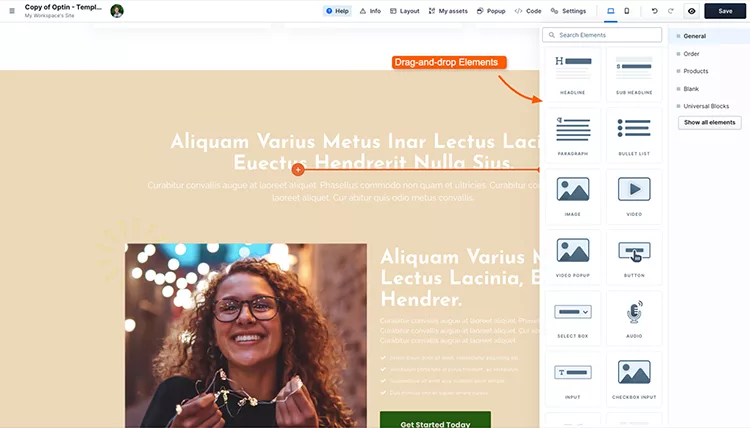
Once you’re done, you can publish the page and then include links to it with your call to action on your LinkedIn company page.
Post Regular, Engaging Content
One of the biggest mistakes that companies make when they’re trying to generate leads and sales from LinkedIn is not being consistent in their approach — or creating boring, non-engaging content.
On the flip side of that, being too salesy or writing in a corporate, overly professional tone can be a drawback, too.
What they forget is that the people using the platform are also humans.
That means the content needs to be tailored for the humans reading it, not just about the business that’s posting it.
To see what we mean, take a look at this example from Russell:

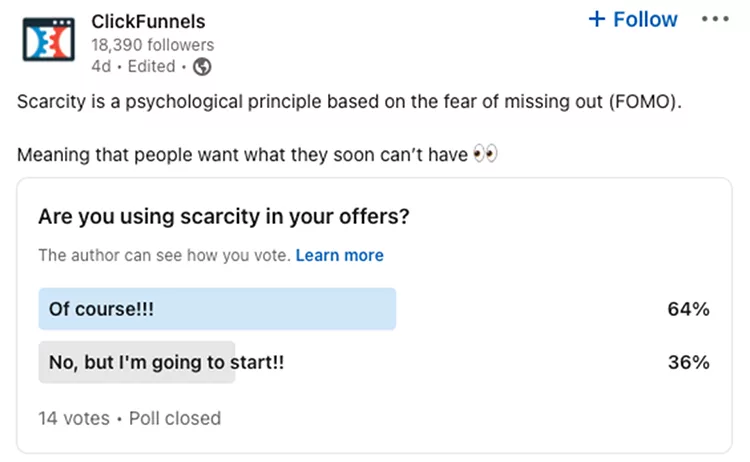
Then there are personal brands like Jake Ward.
He helps businesses grow through efficiency and increasing their productivity.
Jake drove traffic (and generated affiliate revenue) from a simple post that helps people accomplish their goals in business:

The post is super simple and straight to the point.
Compare that to the professional, stuffy epilogues that most people post to the platform and you can start to see how it’s easy to break the rules and find more success because of it.
Like this post from Lizzie Davey:
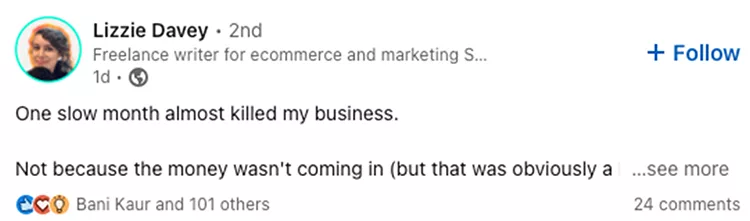
In this post, she opened by telling a story about one of her biggest disasters in business.
While most people on LinkedIn lean away from sharing personal stories, especially those that don’t showcase them in the best light possible, Lizzie understands the power of storytelling.
It helps resonate with her audience on a deeper level and increases engagement because, for the most part, she isn’t the only person on LinkedIn who has faced those struggles.
Each of the posts we’ve showcased is engaging because they offer a combination of educational insights, personal experiences, humor, and professional advice, all of which can initiate discussions, provide value, and foster a sense of community among professionals.
These posts are effective because they’re concise, visually appealing, and directly relevant to the audience’s interests and needs.
They encourage engagement by presenting content in various formats, from informative lists to interactive swipes and personal storytelling — which all add up to increased engagement.
To help ensure your content is as effective as possible, here are some guidelines you can use:
- Audience Relevance: Does the content provide value to your target audience? Will it educate, inform, and/or inspire them to take action?
- Authenticity: Is the content reflective of your true experiences and expertise? Authentic stories and advice tend to resonate more.
- Engagement Potential: Could the content spark conversation? Aim for posts that encourage comments and sharing.
- Brand Alignment: Does the content align with your brand voice and objectives? Ensure it supports your overall brand strategy.
- Timeliness: Is the content timely or topical? Leverage current events or trends in your industry.
- Diversity Of Content: Are you varying your content types to maintain interest? Mix up your posts to keep your feed dynamic.
- Achievability: Is creating the content sustainable for you or your team? Consider the resources needed to produce quality content consistently.
Then, to help get your creative wheels spinning, here are some ideas for creating engaging content:
- Educational Posts: Offer advice, tips, or how-to’s related to your industry.
- Industry Insights: Share your take on recent news, trends, or research findings.
- Personal Stories: Relate personal experiences that tie back to professional lessons or insights.
- Opinion Pieces: Provide your perspective on a controversial or debated topic within your industry.
- Success Stories: Celebrate wins or milestones and share the journey to achieving them.
- Challenges and Solutions: Talk about a challenge you faced and the innovative solution you devised.
- Event Highlights: Share takeaways from recent events, webinars, or conferences you’ve attended or hosted.
- User-Generated Content: Feature stories or testimonials from your customers or users.
- Interactive Content: Create polls, questions, or challenges that invite interaction.
- Visual Content: Use infographics, charts, or images to convey information in an engaging way.
- Behind-the-Scenes: Give a look at your company culture or the making of your product/service.
- Employee Features: Highlight team members, their roles, and their contributions to your company.
- Thought Leadership: Write about your predictions or the future direction of your industry.
- Resource Sharing: Share useful resources like e-books, articles, tools, or videos.
Then, make sure you’re posting regularly.
LinkedIn’s algorithm rewards your consistency and will help your content appear in front of more people as long as you’re posting regularly.
To accomplish this, start by making a content calendar.
Write down potential content ideas for at least 2 weeks in advance and, if you can, at least a month.To help with that, you can click here to download a content calendar.
Don’t Just Stick To Text, Use Rich Media
In an effort to make your content as engaging as possible, one of the best things you can do is vary the types and styles of content you’re creating.
You don’t want to fall into the trap of only creating text-based posts.
There’s a wide variety of content styles you can use on the platform:
- Images: Professional photos, infographics, or branded graphics that convey a message or showcase work will increase engagement & stop people scrolling on their feeds.
- Interactive Polls: Engage with your audience by asking for their opinion or preference on a subject. Then, you can use the responses to help generate ideas for future content.
- Videos: Pre-recorded videos such as company updates, educational content, or event summaries provide an engaging way for your audience to get to see behind the scenes.
- Presentations: Slide decks that detail insights or provide visual storytelling can be uploaded natively or via SlideShare integration. This type of content helps keep people engaging with your profile for extended periods of time.
- Documents: White papers, case studies, reports, or guides in PDF format that users can view directly on LinkedIn.
- Carousel Posts: Multiple images or documents in a swipeable post format are ideal for step-by-step guides or to highlight several points or products.
Vary the types of content you’re creating to help keep things fresh.
This is going to tip the algorithms in your favor so the content you create is put in front of more and more people.
Then, the more those new people engage with what you’ve created, the more the algorithm will favor your future content.
This is what feeds the machine which is the LinkedIn algorithm.
Consistently creating varied types of content gives you more opportunities to get in front of new people, which feeds your opportunity to get new content in front of even more new people.
When you get this right, it’s relatively easy for you to exponentially grow your audience on LinkedIn.
Run Ads On LinkedIn
As you’re getting the organic algorithm to work in your favor, if you’re looking to extend your reach even further, you’ll want to look into running ads.
LinkedIn ads provide far better targeting options that allow you to reach specific people.
For instance, you can target people by their demographics, such as their job title, industry, company size, and even their level of industry experience.
This precise targeting is impossible when you’re relying on the organic algorithm to deliver your content to your audience.
And while organic growth can be slow and steady, almost like a hockey stick as you stay consistent, running ads can quickly and dramatically increase your visibility.
It’s far easier to reach large audiences faster when you’re running ads than when you’re simply relying on organic.
If you’re running promotions, such as events or product launches, ads can help you get in front of interested parties quickly and effectively too.
You have a wide range of content styles you can use in your ads, making it easy to keep things interesting and engaging.
For instance, check out this video ad from Van Cleef & Arpels:

You’ll notice that, even though it’s a video, it’s using a still image of the watch to get the point across.
In the background, the sparkles are flowing from top to bottom, making the ad grab attention.
Then, the text-based copy on the post, itself, is what’s going to entice people to click.
Video ads are incredibly effective and often-times more affordable than other types of ads.
But they’re not the only type you can run.
For instance, the ad below features a downloadable PDF guide:

It’s designed to help managers monitor and increase their team’s performance.
If you were a manager who was struggling to lead your team, chances are this ad would grab your attention and entice you to click through.
You don’t have to deliver a guide to get amazing results, though.
In the ad below, NCS Group is using a text-based post with an image to help showcase their authority and credibility and entice people to read more content on their website.
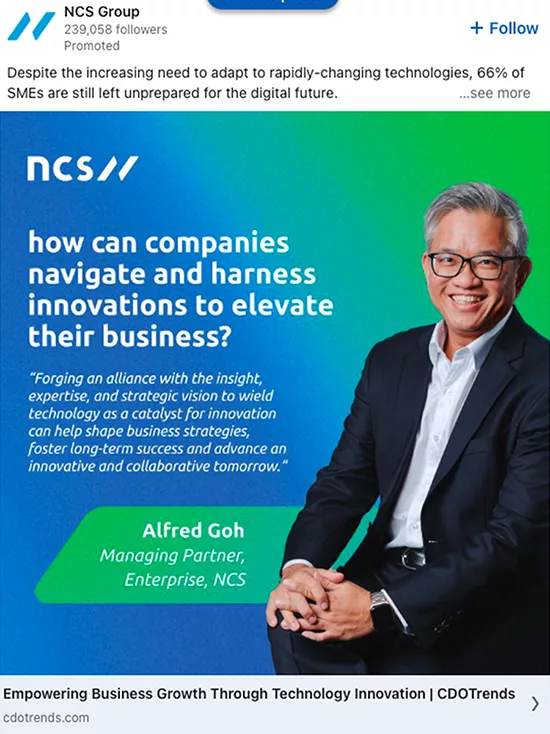
Then, there’s ads that will engage your audience and keep them clicking through, causing them to spend more time engaging with your ads.
The longer you can keep someone engaging with your content, whether through your ads or your organic feed, the more the algorithms are going to serve that content to other people.
This ad from B2B Treats is a great example of carousel ads and how effective they can be:
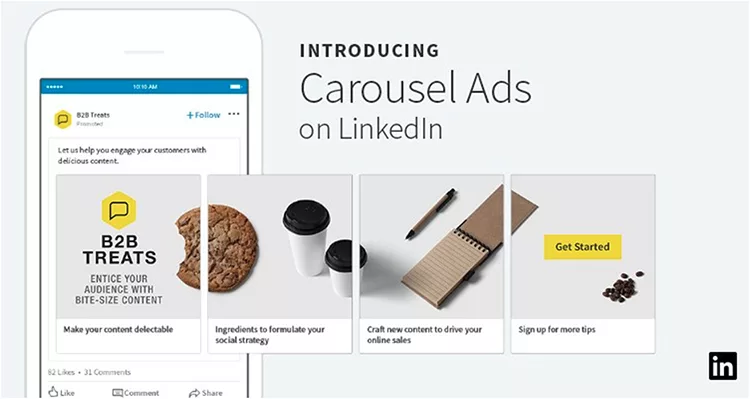
Before you start running ads, think about your end goal for the visitor.
Do you want them to subscribe to your email list?
To read a new blog post?
To make a purchase?
Depending on your own conversion goals, the type of ads you run may vary.
Understanding those conversion goals and ensuring your funnel is designed to match those conversion goals will help you generate a higher return on your ad spend than simply sending visitors to a basic webpage on your site.
If you want to ensure your funnels are built to convert visitors into new subscribers or customers for your business, start by using a tool like ClickFunnels.
You can click here now to start your free 14-day trial.
Create your first funnel, then start exploring ads on LinkedIn to get the best results possible.
Post In Groups
Finally, when you’ve mastered your own personal and business profiles, and are profitably running paid ads, the next marketing strategy you want to focus on is posting in groups.
LinkedIn groups are great for reaching your perfect audience.
If you’re not familiar with them, groups on LinkedIn are forums where professionals in the same industry or with the same interests can share content, find answers, post jobs, view job posts, and interact with each other outside of their personal feeds.
When you join those same groups and offer value to the members in them, you’re able to significantly increase the chances you growing a large audience on the platform.
And with the huge number of groups available, it’s hard not to find the right audience.
Take, for instance, the example below:
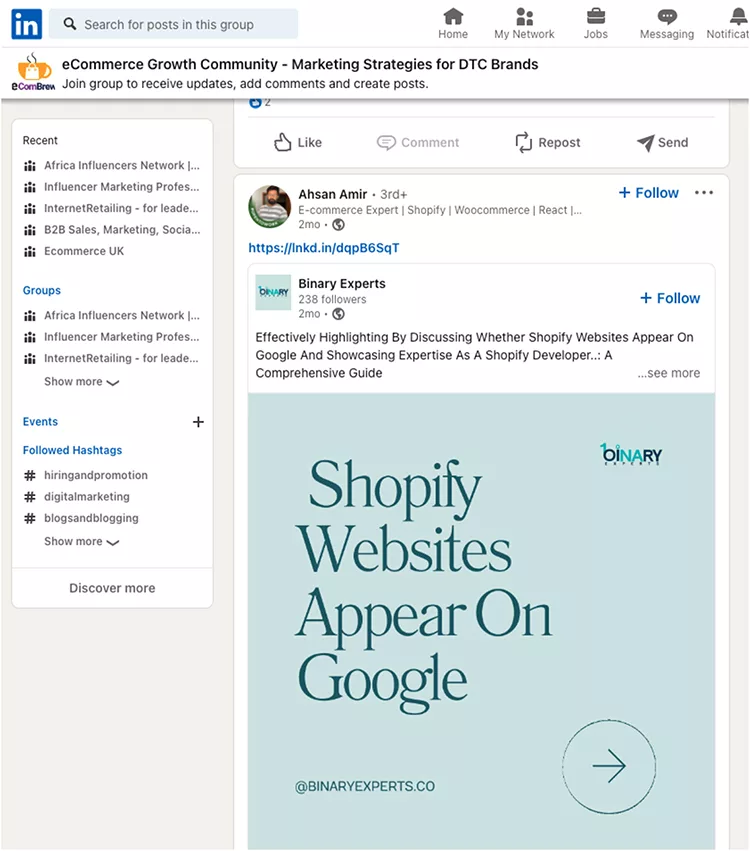
If your product or service helps eCommerce business owners, the eCommerce Growth Community would be worth getting in front of and posting valuable content, showcasing your ability to help people grow their eCommerce stores.
In the example above, Binary Experts shared a piece of content based on helping Shopify stores rank higher and show up more often in Google’s search results.
If you were looking for other, similar groups full of people who own DTC brands, simply searching for “DTC brands” on LinkedIn would show you more than 1,200 active and semi-active groups to join.
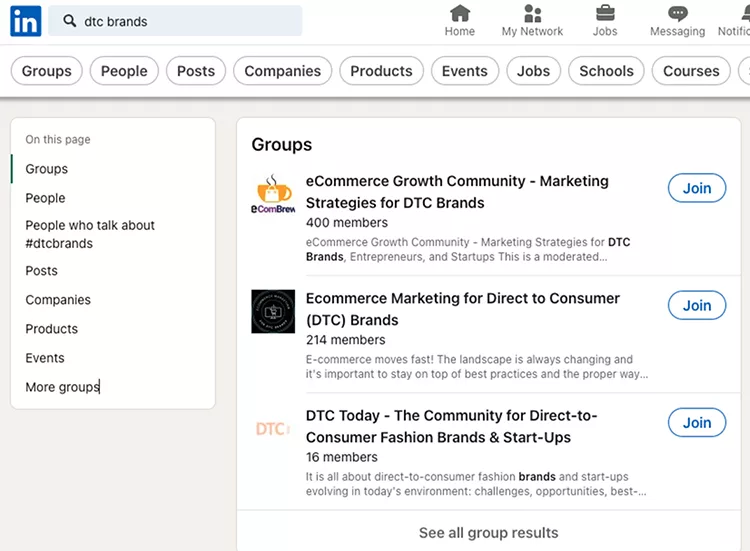
There is a caveat, though.
While LinkedIn groups can be an amazing place to find your perfect audience, you don’t want to just spam them with your content.
If you want to grow your audience and keep them engaged, you want to show up as a valued asset and provide help to the people in the group.
Consistently showing up and helping, providing valuable feedback, and being a contributing member in the community will help people resonate with you more — and then engage with you outside the group.
Use Analytics To See If Your Strategies Are Effective
Through all of these strategies, the one thing you can’t ignore is your analytics.
As your marketing campaigns begin to evolve and grow, you’ll want to know exactly how they’re performing so you can make data-driven decisions instead of relying entirely on emotion.
Using and understanding your analytics will help you learn what to post, what to stop posting, which times of the day work best, and which audiences are converting the highest.
There’s a wide range of metrics you can track, too.
Here’s a quick list that breaks down each metric, how to track them, and how to interpret the data that you’re collecting:
| Metric | How To Track | Interpretation |
|---|---|---|
| Impressions | Post analytics section. | Low: Content is not reaching many people. |
| Clicks | Number of clicks in analytics. | Down: CTA or content may not be compelling. |
| Engagement Rate | Interactions, clicks, follows ÷ impressions. | Low: Content isn’t engaging or poorly timed. |
| Follower Growth | Followers analytics on your page. | Stagnant: Need more engaging content or promotion. |
| Likes, Comments, Shares | Updates section analytics. | Low: Content isn’t resonating or visible. |
| Website Visits | Clicks on the website link in contact info. | Low: Content isn’t effectively driving web traffic. |
| Lead Generation | LinkedIn Lead Gen forms or website conversions. | Poor: Rethink targeting or content strategy. |
| Content Shares | Number of times posts are shared. | Low: Improve share-worthiness or prompt to share. |
| Conversion Rate | Conversions from LinkedIn in web analytics. | Low: Review targeting, content alignment, or CTAs. |
LinkedIn has built-in analytics to help you track all of this information.
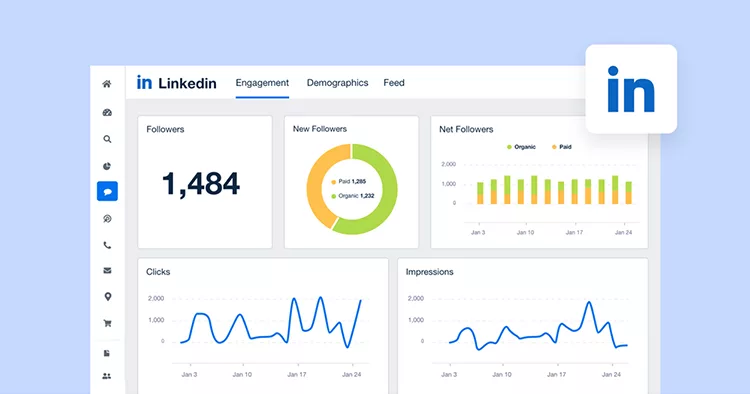
If you’re looking to grow your audience and drive more clients or customers into your business through LinkedIn, the marketing strategies we’ve laid out for you in this guide are a great foundation to build on.
One thing each of these strategies has in common, though, is that they all revolve around your funnel.
When you’re capturing attention and getting your audience to engage with you, you want to be able to move them off of LinkedIn and onto a platform that you have control over — your funnel & email list.
If you don’t already have a funnel in place or aren’t actively trying to build your email list, start by using a tool like ClickFunnels.
You can click here to start your free 14-day trial now.
When you join, you’ll be able to launch your first funnel, include links to it on your personal and business profiles, and start driving traffic to your landing pages.
Then, measure your metrics to ensure that your marketing efforts are continuing to improve.

