Web beacons, conversion pixels, tracking pixels, conversion tracking pixels, tracking bug, tag, page tag, web bug… A beloved child has many names. But what on Earth are these pixels that seem to monitor everything we do online and how do they work?
I’m glad you asked!
Let me try to clear this up for you, since tracking pixels are something that many people use, but even more people are confused about or unaware of.
A tracking pixel is an extremely small and transparent image that is embedded to something you wish to track, for example an email that you sent.
When the respondent opens the email, you can see that by checking the logs on the tracking pixel.
Because it’s an image, the person who opened the email had to load it to their browser, which means your server has sent them an image. That alone doesn’t tell you anything, but when the server is instructed to capture data about the person downloading that email, you’ll have a clear picture (I had to and you know it) of who opened the email and when.
That’s all there is to tracking pixels when it comes to knowing what they are, but when crossing over to how they are used then, well, it’s a completely different and a lot more advanced story.
But I’ll try to keep this as simple as possible.
Since this article is focused on precisely the matter of how big blogs use tracking pixels, I can jump right into the main story tonight with a clear conscience.
Here we go!
Email automation and tracking
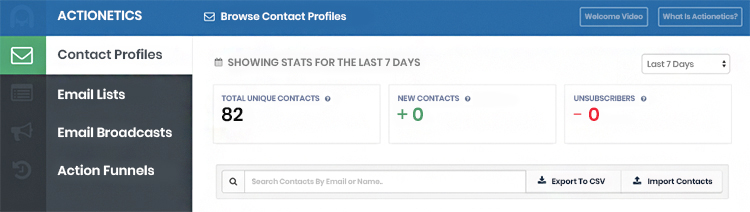
When you receive an email that you know is a marketing campaign and open it, you have downloaded a tracking pixel with near 100% certainty.
How do I know this?
Because the email marketing software the sender is using tracks statistics within their platform like ‘Open Rates’ and ‘Click Through Rates’.
And if the software doesn’t have analytics, it should be steered clear from.
No, seriously.
You need to know your numbers to build sales funnels.
What this allows the sender, (let’s imagine he’s a famous blogger for the sake of the headline) to see from their statistics dashboard is a number that tells them how many times a unique IP address downloaded that very image.
That sounds really simple doesn’t it?
But wait, I said automation, right?
So what’s that tiny pixel got to do with automating anything, you might think.
It’s a bit more complex than just a confirmation of opening an email, but it functions in the exact same principle.
You take a tracking pixel, use it in a confirmation email when a user signs up to your mailing list and ‘poof!’, you know their IP address and the marketing automation software now knows when the said user visits your site and what pages he goes to.
Sounds a bit scary doesn’t it?
But that’s the price we pay for effective marketing, which I guess wouldn’t be nearly as effective if everyone knew that oddly accurate email about a product you literally just saw on an ecommerce website was a result of them actually knowing you were there.
There’s a lot of available tools on the market which ClickFunnels integrates with (as well as Actionetics itself which manages automation and sequencing).
Some of the popular companies include Infusionsoft, ActiveCampaign and Ontraport. They all do a lot more than just email marketing though, they allow you to automate your email marketing and segment your marketing back end strategy using automation tags and sequencing.
It’s easy to get very advanced with these types of tools, that’s for sure.
When the familiar user visits your site again, the software will know about it, and send a preconfigured email to them as a response of their visit.
You can also have it send a follow up after a certain time period and so much more.
Email marketing automation also works extremely well with landing pages, because it allows you to react instantly after someone opts into a lead magnet or makes a purchase.
ClickFunnels even offers an inbuilt asset delivery option to send your gift/lead magnet after someone’s opted into your landing page.
Heat mapping
A relatively new concept that has taken off like a rocket after a few of the Fortune 500 companies started using it, and is being used by pretty much all the bloggers who know what they’re doing these days.
HotJar and CrazyEgg are some of the best heat mapping tools out there, and what they do is provides you with an insight into what the visitor does and how they interact with different elements on your site
They do this by using… surprise…tracking pixels.
The benefit of this is that you can see which areas of your site attract attention from visitors, and which areas could do with a little improvement.
For example if you are worried your landing page might not focus the visitors’ attention on the call to action well enough, then you can use heat mapping to identify the “hot” zones of their sites that receive a lot of attention, and inspect those elements.
After that it’s time for split testing and further development, but heat mapping truly allows you to identify and react to different types of wanted or unwanted behaviour that your visitors conduct on your site.
Setting up tracking pixels for a heatmap service is quite easy, all you need to do is add one piece of code across the entirety of your website (usually in the <head> tags).
Conversion tracking

Identifying the different sources of your traffic is important, but what is even more important is identifying the source of each individual conversion. This is where tracking pixels really need to be managed and used wisely.
With so much traffic coming in and out of a website, you need to make sure you’re tracking what’s happening accurately.
Sounds like a lot of work, but there’s a simple solution for all of this.
Say hello to Improvely.
Improvely uses tracking pixels to follow each and every visitor of yours and to identify their source.
This allows you to effectively inspect the efficiency of each traffic source that you have and is used by many top bloggers and websites to support their advertising platforms.
And how do they do that?
Improvely allows to track conversions from each source separately and thus determine the cost of each individual conversion easily and in a single dashboard. That’s neat, but not the end of it.
The software also allows you to safeguard your hard earned advertising dollars by detecting and preventing click fraud.
A very handy tool to keep in your toolbox I say, and not only because it’s good for blogs, but because it’s excellent for landing pages and sales funnels.
Imagine a dashboard that you could use to see all your traffic sources and the cost of each individual conversion, allowing you to calculate your advertising budget with margins in mind without pulling out a single hair in anger or despair.
This means you can now split test traffic sources and see how much visitors are worth to you from different sources.
Analytics support
Ever heard of Google Analytics?
Yeah, I thought you may have.
But have you ever heard of Google Tag Manager?
If you answered no, then you’re part of the majority here.
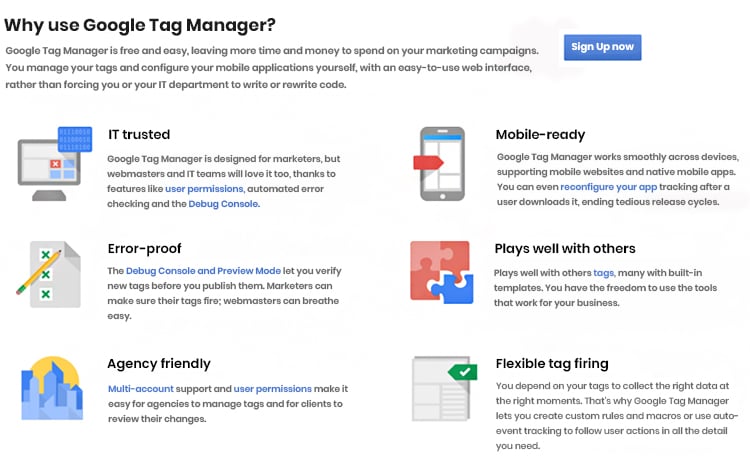
Google Tag Manager is a free tool from Google that allows you to easily implement tracking pixels, aka tags, on your website without the need to hard code a single parameter or pixel into it.
This is a true Christmas come early for you marketers, because that means there’s no need to pay for a developer when you can take matters into your own hands and easily tag all the different elements on your site without a single line of code.
Google Tag Manager does not replace Google Analytics.
Google Tag Manager is a management tool so you can start bringing in all these services under one roof and manage them all on your website accordingly.
Quite a clever idea.
When using the two combined, marketers can do what the big blogs have been doing for quite some time now, and that is efficiently track all the different aspects of their blogs.
Facebook retargeting
Now this is a true gold mine for all of you marketers out there, because it allows you to reach out to those people who visited your site without actually going through the other end of your sales funnel and made a purchase.
As the person you’re going after with the help of a tracking pixel has already visited your site at an earlier time, it means they already have an interest or curiosity about your product or service.
All you need to do now is convert them into a loyal customer, and what better way to do that than by Facebook advertising?
You can easily target those website visitors who never converted by creating a custom audience for your Facebook advertising by placing a tracking pixel on your website.
Now whenever a person enters your website they’ll get drawn to a list of people that Facebook knows to target next time you run an ad with custom audience in the targeted focus.
Just remember to tailor the advertising message to suit those who have already visited your site for maximum effect!
Here’s a great example the guys at Digital Marketer used for their retargeting when they were closing one of their email marketing courses:

It’s a clever way to remind lost customers or prospects so you can bring them back into your sales funnel.
So now you know what a tracking pixel is…
Now that you know what a tracking pixel is and how you can utilize those tiny little images for your own benefit, you too can reap the rewards that the big blogs and businesses have reaped by using the very same techniques.
It has come the time for me to end my journey with you for today, but don’t forget to shoot your questions this way in the comment section and share your experiences and thoughts about how tracking pixels have impacted your sales funnel and all the different tools that can help you become a better marketer.


Stephen,
Smart article! Now how about configuring the data layer in Google Tag Manager to not only centrally drive all remarketing pixels (starting with Facebook, Google, and Twitter), but firing selectively on conversion pixels, especially when they can’t be tracked by page loads?
We believe everyone should be managing their tags via GTM and to keep all retargeting native. Happy to share our checklist if you want to get deep.
Dennis,
Please share your checklist! I’ve been looking at Google Tag Manager trying to figure out how best to use it.
Hi Jonathan,
Go to https://blitzmetrics.com/gtm/ and use the promo code BLITZGUIDE to get it free. Then let me know your progress. You should kick some serious butt after implementing this.
Agreed Dennis, keeping retargeting native can be a good idea. I’ve seen some cases where it works with GTM really well too. Thanks for your input!
So I have more a question than a comment and am wondering if you can help me here. Great post and awesome timing by the way.
My question is this….
I have a client that sends traffic to a certain sector of business that has only a handful of players but they are big players, no huge players. These huge players are very precious when it comes to sending them traffic, they do not want my client to have an optin form, or even open their landing pages (which is where purchases are made) inside of iframes.
Can we have a pixel say from Google Analytics that is on my clients pages, but give these huge players (who mostly by the way have large I.T. departments that know nothing about marketing) a tracking code to place on their thank you page so we can record accurate conversions?
I apologise for the long winded enquiry and I hope it makes sense.
Many thanks in advance for any help you may be able to provide.
BTW I will check out Click Funnels and probably find the answer to my question lol.
Not 100% positive I know what you mean but what I would make sure you do is definitely include a tool which has visitor recording like HotJar. You want to make sure these A players really are looked after in your funnel. Feel free to post more details and I’ll try help you further.
Thank you Stephen! Nice to have met you at the event in Boise. You are very helpful.
Hey Caroly, you’re welcome and nice meeting you too!
If we talk about heatmaps – i like Plerdy. It helps to analyse user behavior and improve usability of website