You have heard the terms “splash page” and “landing page” before. But what’s the difference between these two types of web pages?
That’s exactly what we are going to discuss today.
Here’s what you will learn:
- What is a splash page?
- When should you use splash pages?
- What is a landing page?
- When should you use landing pages?
- What’s the difference between a splash page and a landing page?
Want to get clarity on this issue once and for all?
Continue reading…
What is a Splash Page?
A splash page is a web page that is shown to the visitor before they enter your website (typically when they are trying to access the homepage).
When Should You Use Splash Pages?
Splash pages can be annoying.
You want to check out a website but you can’t because a splash page stands in your way. It’s not surprising that people often perceive these pages as obstacles.
That’s why it’s important to be careful about using splash pages. You don’t want them to interfere with user experience and annoy your website visitors.
Ask yourself:
Does this page enhance the user experience?
You might want to get rid of it if the answer to this question is “No.”
That being said, there are three key reasons why a splash page might make sense:
- Your website offers age-restricted content
- Your website offers content in multiple languages
- You want to grow your email list fast
Let’s take a closer look at each of these reasons…
#1: Your Website Offers Age-Restricted Content
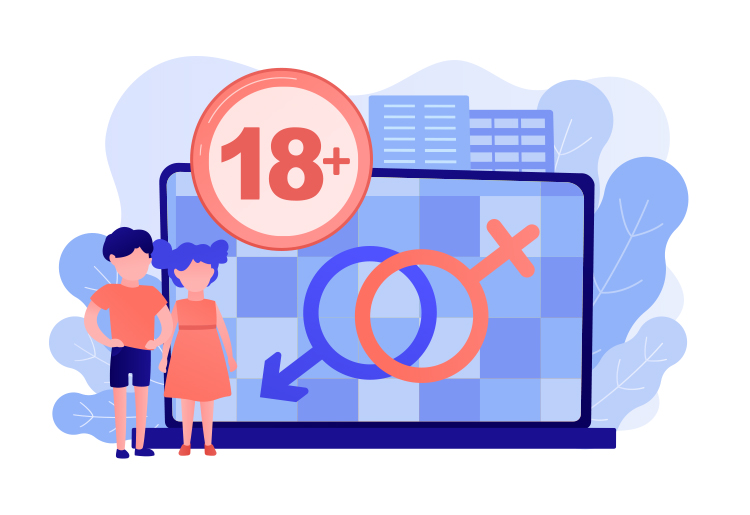
Hopefully we can all agree that minors shouldn’t have access to certain websites. However, keeping kids away from inappropriate content is easier said than done.
You might be legally obliged to ask website visitors to verify their age before proceeding to your website in which case you must use a splash page to collect that information.
However, even if you don’t have that legal obligation you might still want to discourage minors from entering your website if you believe that its content is not appropriate for them.
It might seem like a lost cause but we know that Internet users are extremely impatient.
For example, if a page loading time goes from 1 second to 3 seconds, the probability of a bounce increases by 32%. Some people can’t wait 2 seconds!
When you combine this general lack of patience exhibited by Internet users with the lack of patience exhibited by kids and teenagers it becomes clear that asking minors to verify their age might indeed be the insurmountable obstacle that turns them away.
Of course, it might also turn away adult visitors who are potential customers but this is the sacrifice that you have to make if you believe that the content on your website isn’t appropriate for minors.
Also, you can provide an option to remember the device, so that you wouldn’t need to ask someone to verify their age every single time that they visit your website.
#2: Your Website Offers Content in Multiple Languages

When you have an international brand, it makes sense to offer content in multiple languages.
After all, it would be presumptuous to expect people around the world to know English well enough to be able to understand the information on your website.
Moreover, even those site visitors who are fluent in English will appreciate the option to read it in their native language. It shows respect.
You might want to consider translating your website into the languages that your customers speak and then using a splash page to offer them the option to choose the language they want.
#3: You Want to Grow Your Email List Fast

A splash page can serve the same function as a welcome pop-up that asks for the visitor’s email address.
However, this can be a risky strategy, since people tend to find welcome pop-ups annoying.
That being said feel free to experiment to see how a lead generation splash page affects your site traffic and your email list growth. Worst case scenario you can simply drop it.
What’s important here is that you offer the visitor a way out by allowing them to proceed to your website without providing their email address.
Asking for someone’s email address without giving them the option to go to the website without providing it comes across as blackmail.
It’s a sure way to infuriate your potential customers to the point that they leave and never come back (and probably also complain about it on social media). Don’t make this mistake.
Splash Page Example: Carlsberg
Carlsberg beer brand asks people to verify their age by entering their year of birth. Only then they can proceed to the website.
Note the convenient “Remember me on this device” option that you can tick if you intend to visit this website on the same device in the future.

What is a Landing Page?
A landing page is a web page that is designed to get the visitor to take a specific action.
Traditionally landing pages were standalone pages that didn’t have any clickable elements except for the call-to-action buttons.
This meant that if you wanted to leave the page, you had to click the “Back” button in your browser.
However, nowadays online marketers also use a more flexible approach, where landing pages are incorporated into the site structure.
These pages have other clickable elements besides the call-to-action button such as a navigation bar.
Some marketers also consider pop-ups to be landing pages, though that is debatable.
3 Types of Landing Pages
It’s worth noting that while splash pages tend to be super short and not require any scrolling, landing pages vary in length.
There are three types of landing pages:
- Short-form landing pages, also known as squeeze pages – This is the most basic type of landing page. Squeeze pages are designed to get the visitor to provide their email address and only feature the key elements required to accomplish that task: a headline, an opt-in form, and a call to action. There might also be a few words of copy.
- Medium-length landing pages – These landing pages feature all the same elements as squeeze pages plus additional elements such as more copy, social proof, seller’s bio, relevant images, etc.
- Long-form landing pages – These landing pages feature the same elements as medium-length landing pages but there tends to be more of everything. More copy, more social proof, more calls to action, more images, etc.
Here at ClickFunnels we use all three types of landing pages to promote our various lead magnets.
You might want to experiment with different landing pages to see what works best for your business.
When Should You Use Landing Pages?
There are two key reasons to use landing pages:
- You want to generate leads
- You want to sell a product
Let’s take a closer look at each of them…
#1: You Want To Generate Leads

Lead generation landing pages are designed to get the visitor to provide their contact details. Usually that means their name and email address or just their email address.
However, businesses that sell high-touch products often ask for more information. That can include company name, job title, phone number, etc. This additional information is then used by the sales team to prioritize leads that are the most likely to convert to paying customers.
Keep in mind that if you sell a low-touch product that doesn’t require a salesperson to close the deal, you should probably stick to only asking for a name and email address.
After all, the more information you request, the less likely the potential customer is to provide it.
#2: You Want to Sell a Product

Sales landing pages are usually simply called sales pages and are designed to get the visitor to buy a particular product.
Typically these pages feature a headline, sales copy, and a “Buy Now” or similar call-to-action button.
Other common elements include the seller’s bio, social proof such as customer testimonials, a money-back guarantee, relevant images, etc.
Landing Pages Work!
Online marketers are obsessed with landing pages. Why?
Because out of all web page types, landing pages convert the best. There’s a reason why we say that the website is dead.
While other pages feature a bunch of distractions, landing pages are focused on getting the visitor to take one specific action which is the next step in the sales funnel.
While the use of splash pages can often be a rather questionable choice, there’s no doubt that pretty much any online business could benefit tremendously from using landing pages.
In fact, you might even want to use a landing page as your homepage, just like we do!
Landing Page Example: The Funnel Hacker’s Cookbook
One of our lead magnets is our co-founder Russell Brunson’s book “The Funnel Hacker’s Cookbook”which features his 22 top sales funnels.
Its landing page is a squeeze page that only has the most important elements:
- An attention-grabbing headline that conveys the offer
- A subheadline that further explains the offer
- A prominent call-to-action button
There’s also an image of Russell holding the printed version of “The Funnel Hacker’s Cookbook” which helps build rapport with the visitor and give them a glimpse of what’s in the book.

What’s the Difference Between a Splash Page and a Landing Page?
This is a tricky question because it depends on your definition of a landing page.
In theory, a splash page could be considered a type of landing page, since splash pages tend to be designed to get the visitor to take a specific action.
In practice, though, when online marketers use the term “landing page”, they are usually referring specifically to a lead generation landing page designed to get the visitor’s email address.
By that definition, only a lead generation splash page could be considered a landing page.
Meanwhile, splash pages that have a different purpose, say, the ones that ask the visitor to choose a language or verify their age, would not be considered landing pages despite being designed to get the visitor to take a specific action.
Conclusion
Ultimately, the precise definitions of these terms do not matter that much, it’s just something that online marketers geek out about.
You know what actually matters? Having a system for converting website visitors to leads, leads to paying customers, and paying customers to repeat customers. That’s what sales funnels are all about.
Our co-founder Russell Brunson used them to grow ClickFunnels from zero to $100 million in annual revenue in just three years. Want him to teach you how to build your first sales funnel?
Check out our 5 Day Challenge.
You will learn how to:
- Generate unlimited leads
- Create your first lead magnet
- Build your first sales funnel
- Create a simple 6-email follow-up sequence
- And launch your funnel!
…in just five days.
So don’t hesitate.