Did you know that you can do two-step order forms inside of ClickFunnels? One of my two-step order forms is shown above. This page is currently not inside of ClickFunnels because we did not have the ability to create two-step order forms until this week. Next week this page will be dead and my new ClickFunnels version will be done.
A two-step order form will make you more money than anything that you’ve ever dreamt of. In this case, I get their shipping address in Step #1, and in Step #2 I get their credit card information. It seems so stupid and so simple, but it’s so very powerful. As you can see in the page above, there are a number of fields over on the right-hand side that a person can type their information into. This doesn’t take very long at all to fill out.
When they click on the button to move on to Step 2, a new set of fields appear in which a visitor can enter their credit card information into. This simple two-step process is magical. The box in the screenshot above is called an order form bump, and this is a feature that will be added to ClickFunnels next week. In next week’s training, you are going to be shown how to do this.
At this point, there are only a couple of templates available for order forms. Two-step order form templates are being added. During my presentation, I actually deleted everything and started building my order form from scratch, using my old one as a model. As you can see in the picture, all it really consists of is a few different sections. The first thing that I did was started a section up at the top and added my logo to it. It said ‘DotComSecrets, but since the ‘DotCom’ was white, you couldn’t see it against the white background. So, I changed the background color to black.
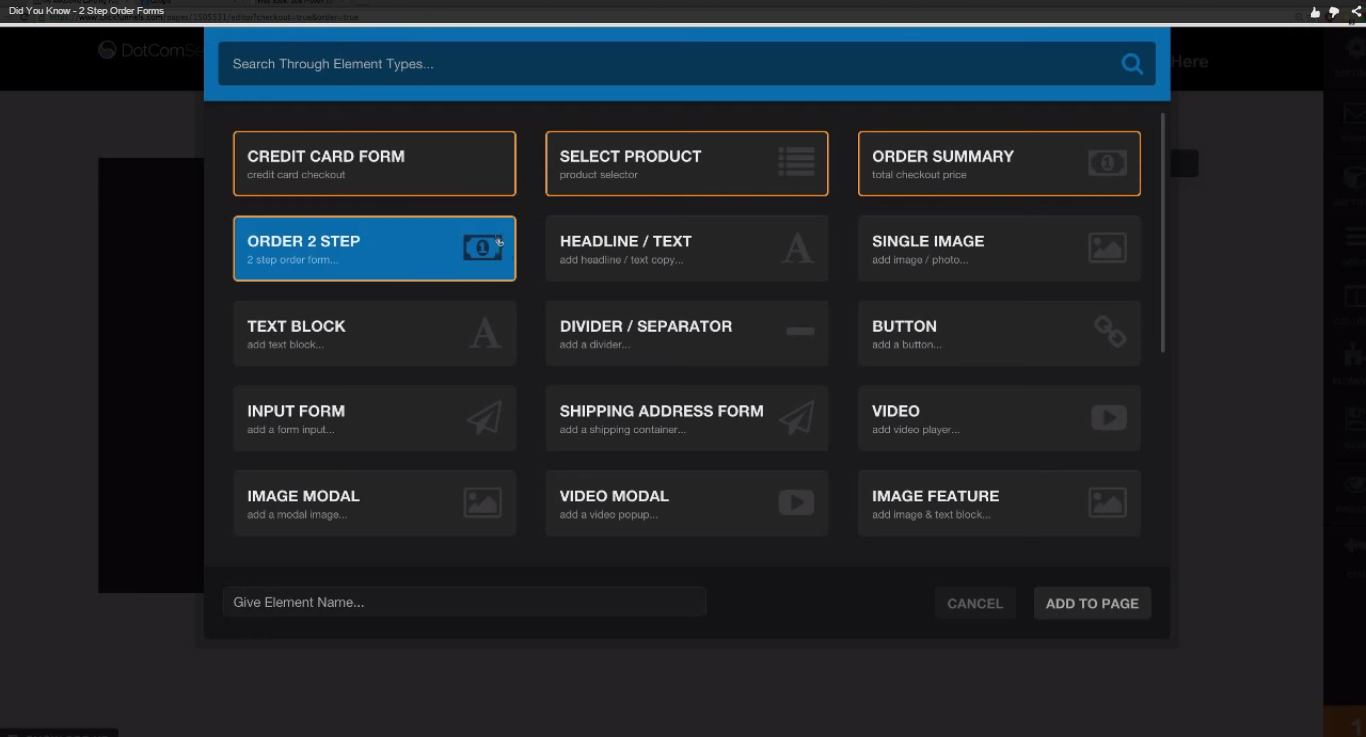
Next, I created a second section, added a row, and made it a two column role, but I chose ‘Right Side Column’ to do so. This made one column take up 2/3 of the left column and 1/3 of the right. Then, for the elements, I added a video to the left column by clicking to add an element and choosing ‘Video’, which is shown within the options above. Another thing to take note of here is that there are four different options that are bordered with orange these are the ones that are specific to this type of template, which is an order form-styled page.
I chose ‘Order 2 Step’. This option is also shown above. It’s really that easy. It only took me a couple of minutes, all told, to clone the original site. I funnel hacked it. If you want to, you could go on to change the text up a bit at this point. You can change the steps in the form itself, for example, and you can change up the text color and/or the background color. It just depends on what you want. This is all really very simple. You go through and just kind of play with it and customize it the way that you want.
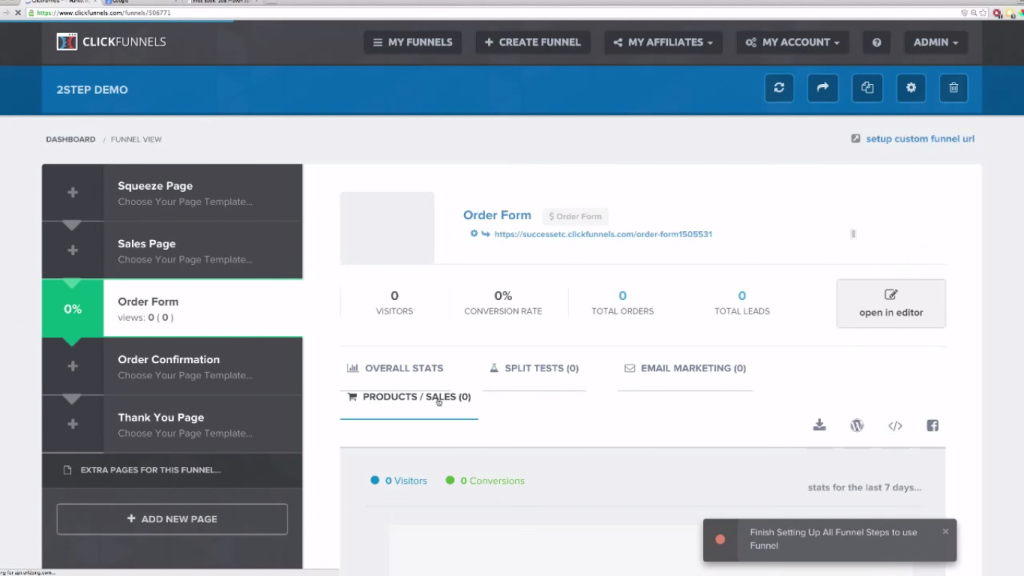
That’s how you do a two-step order form. Again, you’ll be able to add in an order form bump sometime in the near future, and possibly by next week. That’s going to be awesome. I can’t even wait for that. You’ve probably already learned how to add a product, but basically, how this works is you go back to your dashboard and click on ‘Products/Sales’, shown above, and click on the ‘+Add Product’ button. The rest of the process is going to depend on whether you are using Stripe or Infusionsoft. Anyway, this is where you would add the product that actually appears on that form. There are a variety of different ways that you can do that, so this will be covered in lessons to come.
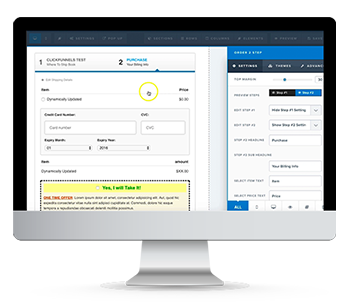

This page needs fixin’
Hey, can you add billing info. in addition to shipping info. on a two-step order form? I’m only offering shipping and I have a lot of card declines when someone chooses to ship to a different location from their billing. Not seeing the option for both shipping & billing.
I know can switch to a regular oder form, however this is not ideal as I have no way of capturing abandoned cart info.