ClickFunnels has been rolling out a few nifty new features to the whole suite of tools and we can’t be more ecstatic to announce them to everyone!
First things, first.
Let’s talk about TAGS.
What are Tags?
Email segmentation is an increasingly important process of email marketing because it helps marketers personalise the marketing experience of consumers. Basically, the goal is to make marketing not feel like marketing for your market.
That’s where email lists come in. Email lists are done by segmenting your contacts according to demographics, purchases, subscriptions, interests, etc.
Now here come the tags!
Tags let you classify your contacts further according to their actions in your funnel. This allows you to store critical information about your customers which you can use to create and send targeted marketing messages in the future.
How ClickFunnels Now Uses Tags
Actionetics, which is already a powerful email marketing and email automation tool on its own, is now made even better with the addition of tags.
The information and insights you can gather from these tags is valuable to optimise your marketing and take it to the next level. Create targeted email campaigns or add tags as criteria to trigger your Action Funnel steps!
What are Some Common Uses With Tags in Actionetics?
1. Use Tags to Segment Your Contacts Following Certain Actions Through Your Funnel
If you’re a small business owner and would like to get the most out of your marketing budget by getting a maximum number of qualified clicks, then this feature is for you. More so if you have different offers which you want to market. By setting your various landing pages so that visitors get tagged whenever they perform an action on said landing pages, you can create unique offers and target those contacts to ensure a high conversion rate.
Doing this, you can do away with blindly targeting customers and paying more than you should in marketing.
By integrating Actionetics to your page, you can select to add a tag into a particular page in your funnel so that once a particular action is done on your page, a tag will be added to that contact’s profile.
This feature, segments the email lists further according to your contacts’ actions on each page of your funnel (opting in, buying, subscribing, etc.).
In your page editor, go to Settings > Integrations> Select Actionetics as an Integration > Add Tag and add the your tag.
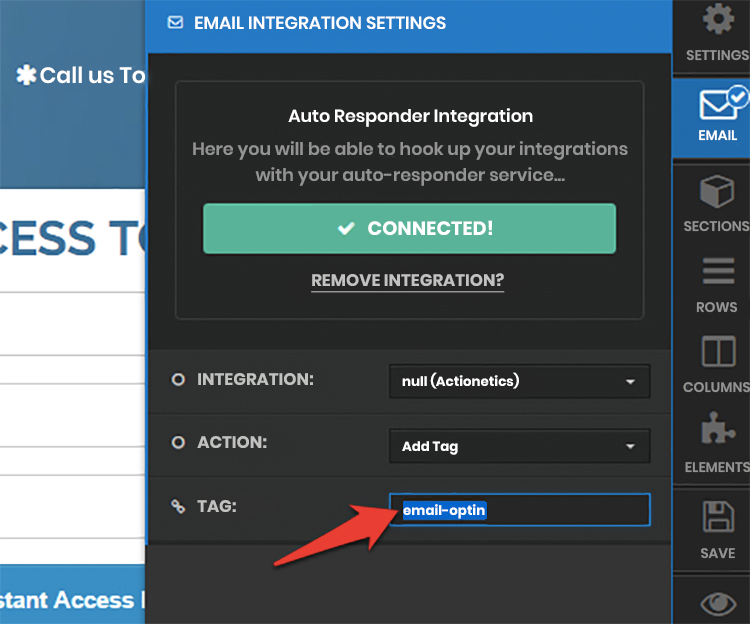
2. Use Tags as Criteria to Trigger Action Funnel Steps
With this new feature, you can add tags as trigger for your Action Funnel steps. Categorise who gets to receive your message based on the tags to their contact profiles. Send targeted and personalised messages to a specific group in your email list.
In Actionetics dashboard, go to Action Funnels > Select which Action Funnel you want to edit > Select the Step you want to add tags as criteria > Select Contacts > Choose Has Tag.
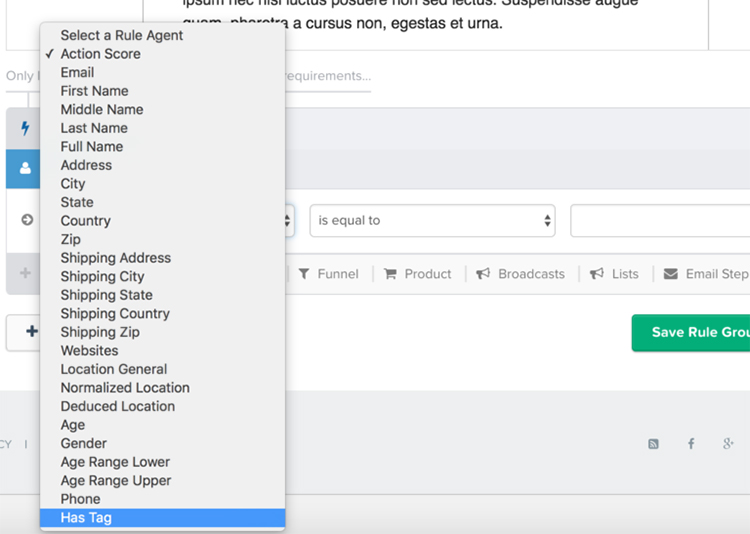
If you’re a jewellery shop owner and would want to send holiday marketing offers to customers who regularly avail of your seasonal offers, you can use tags as triggers to send your marketing messages.
Customers who regularly avail of Valentine’s promos, Mothers’ Day promos, etc. are more likely to respond to your Christmas promotional offers.
If you manage an eCommerce website offering various merchandise for men, women or children, then you can use tags to trigger cross-promotions of your other merchandise that aren’t necessarily strictly for each buyer group.
As you can see, it’s very easy to get granular in the targeting and automation using tags.
3. Learn More About Your Contacts
Discover more and gain insights from your contacts’ profiles. Doing this will enable you to optimise your marketing campaigns and create and deliver a more tailored experience which, in turn, improves your conversion.
A contact can have an unlimited number of tags.
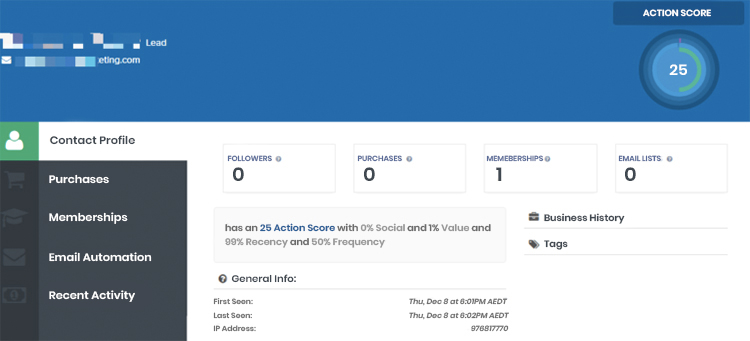
Another way tags can be used and leveraged through the contact profiles in Actionetics is to see the path the contact went through.
For example, if you’ve got multiple lead magnets (an eBook, a video series and a white paper) then you could trigger a tag to be added when they join through each lead magnet and track where they came from to begin with.
This also allows you to speak and engage with your prospects based on the path they took to arrive into your world.
What Does This Mean for you?
This new feature, which is available to Actionetics and to both versions of the Editor, enables marketers to add another layer of segmentation to each contact.
This, in turn, enables marketers to create targeted campaigns ensuring a more personalised and robust marketing experience for your consumers.
Tags are a powerful tool which can give you the ability to segment and automate at a much more precise level. And if you mix this with what’s already available in the action funnels (social actions, funnel actions etc) then you can craft the perfect automation.