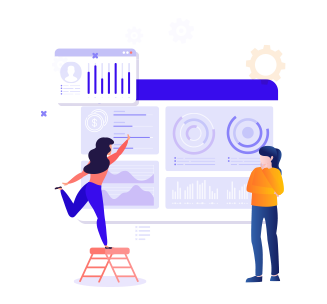One of THE best ways to grow your business online is through building an email list.
It’s traffic that you control and traffic that you can contact without having to worry about algorithms, what you say, or when you say it.
What most entrepreneurs will run into, though, is the problem of getting MORE subscribers on their list.
Whether it’s a question of profitability — because if you aren’t getting enough emails through your paid advertising campaigns, it’s impossible to be profitable — or a question of scaling your business…
There’s going to come a time when you shift your focus on increasing conversions on your squeeze pages.
This is especially true if you’re driving traffic to your homepage right now, instead of driving new traffic directly to a squeeze page.
In this guide, we’re going to help solve the problem of increasing your conversions while making the process as easy as possible for you.
We’re going to show you 6 different high-converting squeeze page templates that you can plug into your business right now.
So whether you’re trying to make paid advertising profitable or you want to squeeze (no pun intended) every last customer out of your already-profitable campaigns, keep reading.
By the time you’re done, you’ll have 6 different ready-to-go squeeze page templates that you can start using right now — or the inspiration needed to start creating your own fully customized squeeze page.
Before we get into the templates, though… we need to address the elephant in the room.
What is a Squeeze Page?
A squeeze page, if you’re unfamiliar with the term, is a page on your website that focuses on driving visitors to opt into your email list.
This gives you the opportunity to reach out to them in the future with new or existing offers.
A good, high-converting squeeze page will also help you escalate people through your funnel.
They’ll come in at the top of your funnel — where they’re most unaware of the problems you can help them solve — and bring them one step closer to being converted into a new customer.
These types of pages work extremely well for growing your email list.
They tend to be a relatively low-risk “ask” in terms of getting your new visitor to do something — which, in this case, means exchanging their email address for a free bait or lead magnet.
Since the pages are incredibly simplistic in nature, it means there are no other distractions to keep them from wanting to move forward.
There’s no navigation menu or other areas where they can visit that would take their attention away from what you want them to do.
It’s also easy for them to move forward and get the thing that you’re offering them.
By inputting their email address, they can instantly receive the gift you’re giving them.
A squeeze page is a super simple way to achieve the highest conversion rates possible when your focus shifts to growing your email list even faster.
To get started with your own, you can usually offer something like a free download, a newsletter, a training video, a portion of your offer, or any other “bait” or incentive that you think would make people want to give you their email address.
To help get your creative wheels spinning, check out this squeeze page:
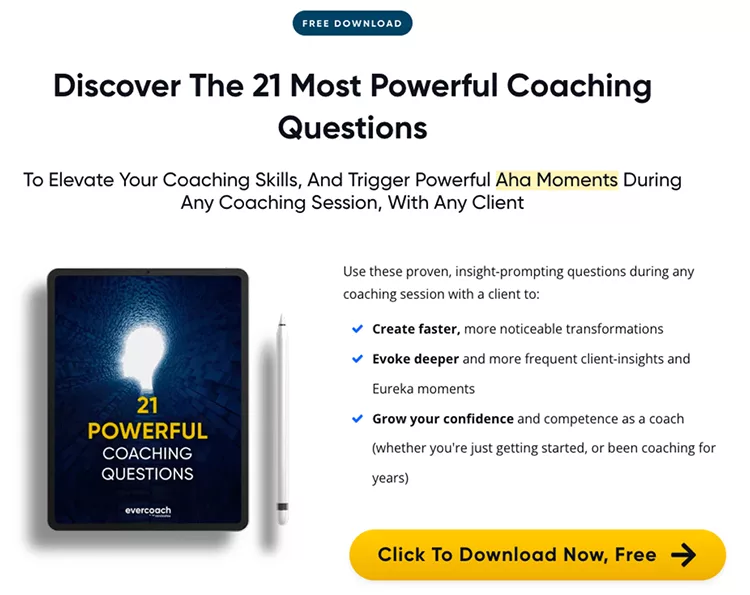
In this example, visitors are offered a free bait that shows them the 21 most powerful questions they can ask their coaching clients to make it easier for them to experience real breakthroughs.
For your own squeeze page, think about an offer that’s simple for you to put together and deliver on without being involved in what your visitors will want to receive.
This can involve a bit of testing and tweaking but the end result is 100% worth the effort.
By using the right bait, you can increase your conversion rates on your squeeze pages to 20%, 30%, 40%, or even 50% (or more) in some cases.
That means you get more people onto your email list — which, if you’re paying for that traffic means you’re turning an even higher profit and potentially saving failing ad campaigns.
Difference Between a Squeeze Page, Landing Page, and Website Homepage?
Now, there is still a bit of confusion around what a squeeze page actually is and how it isn’t actually a landing page or your homepage.
Many people want to turn their homepage or landing pages into a squeeze page but their roles are incredibly different.
A homepage, for instance, acts as the hub to the rest of your website or business.
When you’re looking to grow your email list, giving people too many options or places to go on your website defeats the purpose.
To give you some context, most homepage CTAs typically convert around 1% to 2%.
That means 1 or 2 of every 100 visitors that land on your homepage will actually give you their email.
When you compare that to a squeeze page where 30%, 40%, or even 50% of people will give you their email (because they have only one place to go), the difference is pretty significant.
A landing page, on the other hand, tends to be a more refined version of your homepage.
This can be a sales letter, a blog post, or another piece of content that has an overall goal of converting people into a new customer or email subscriber, but usually still contains other links.
Those links may point to other blog posts, or contain your navigation menu, but they’re all avenues for your visitors to do something other than subscribe to your email list.
A squeeze page, though, is a stripped-down version that gives visitors only two options: either subscribe and receive your free gift or close the page.
To help you see what this looks like in motion, check out these examples:
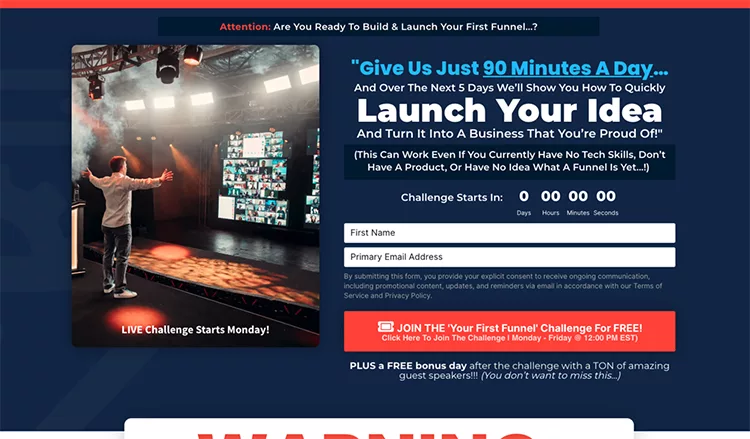
The above screenshot is a squeeze page.
You can see there are only two things to do — either subscribe and join the First Funnel Challenge for free.
Or close the webpage.
The content on the squeeze page is incredibly focused on showcasing the benefits of joining the First Funnel Challenge without including anything that isn’t needed — like website navigation.
Now, to see the difference, check out this landing page:
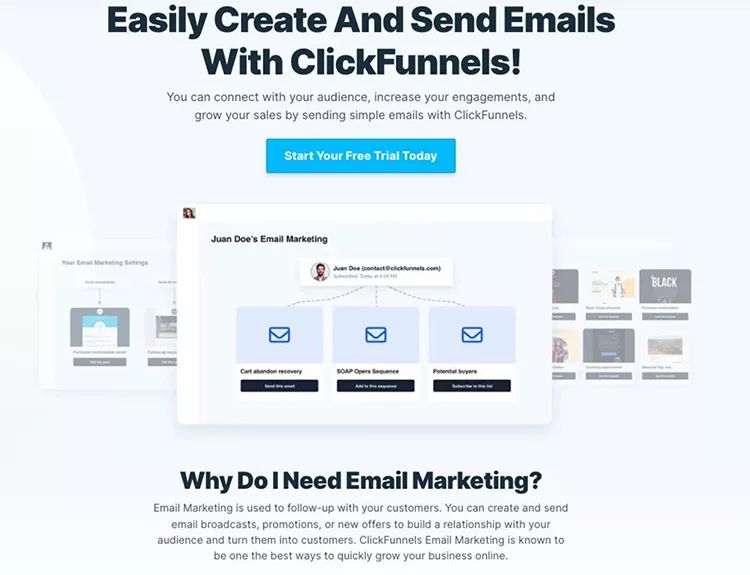
The landing page provides more real estate and more opportunities to convert people into a new sale.
In the example above, rather than just attempting to collect an email address, the landing page is making a bigger ask — asking people to become paying customers.
This means there is more selling involved.
While a squeeze page offers free bait and doesn’t need a ton of convincing, asking someone to become a customer requires a bit more context.
Conversion rates on a landing page may be anywhere from 5% to 10%, depending on how well you sell the opportunity to your visitors.
Then there’s your website homepage:

Your website homepage, being the hub of your website, gives people a bunch of options.
In the example above, people can click through to see What is included in their ClickFunnels subscription, different pricing tiers, and the ability to log into their account and try it for free.
(If you aren’t already a ClickFunnels member, click here to start your free trial now.)
At the bottom of the homepage, people can also browse through blog posts, become an affiliate for ClickFunnels, contact the team, and have a wide range of other options to click through.
These options, while hugely beneficial for introducing people to your world, also take away from your goal of quickly and effectively growing your email list.
When that becomes your biggest goal, you want to keep things as simple as possible.
Key Elements of a Squeeze Page
With your squeeze page having one singular goal — to help quickly grow your email list — there are really only a few key elements that you need to have in place.
Because, remember, the more elements you add to the page, the more opportunities you have to confuse your prospects or give them other avenues they can take.
If the goal is to convert them into an email subscriber, they should have only two avenues.
One is to grab the gift you’re offering them in exchange for their email address.
The other is closing the page.
To accomplish that, there are 5 things you want to have in place.
Element #1: A Headline
Your headline is, arguably, one of the most important parts of any squeeze page.
It’s the biggest opportunity you have to grab people’s attention, let them know what’s in it for them if they keep reading, and keep them engaged with the page.
To ensure your headline is as effective as possible — and that people understand what’s in it for them if they keep reading — make sure it is benefit-driven.
A simple way to do that is to include a “so you can” statement.
For instance, if your squeeze page is giving away a free guide on how to lose 10 pounds before summer, your headline could look something like…
“Learn How To Lose 10 Pounds Before Summer So You Can Feel Confident In Your Bikini Body.”
Another formula you can use is “Get [Benefit] In [Timeframe] Without [Common Obstacle].”
As an example, “Grab Your Free Copy To Learn How To Lose 10 Pounds In 4 Weeks Without Gym Equipment.”
Your creativity is the limit here, though.
As long as you’re focusing on what they’re getting plus the benefit of getting it, if what you’re offering is something that people want, they will give you their email address in exchange for the free gift.
Check out how we do it with the First Funnel Challenge squeeze page:
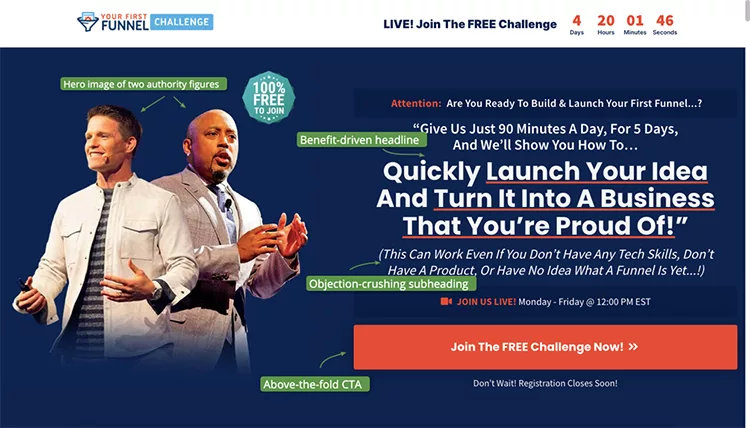
Here’s another example from Stu Mclaren:
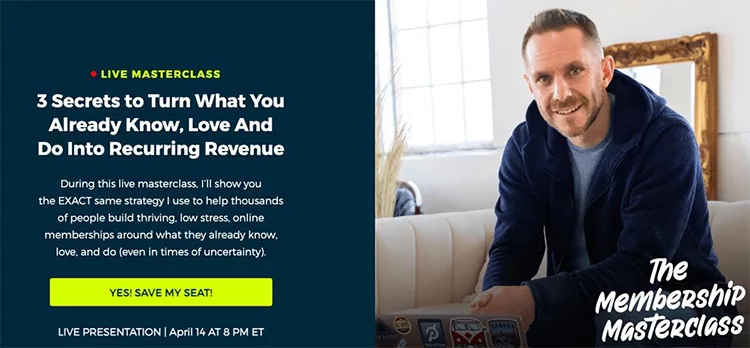
In this example, Stu is using the hook of providing free secrets to people who are interested in converting their knowledge into recurring revenue.
When it comes to writing your headlines, ask yourself if someone in your audience would say “heck yes!” to your offer.
If they would, it’s worth testing on your squeeze page.
If you doubt whether or not they would, you can keep tweaking it until you get it just right and then move on to the next element needed to make your squeeze page convert at a higher rate.
Element #2: A Description
The description you use on your squeeze page gives you another opportunity to dive deeper into the benefits your visitors will get when they take you up on your offer.
You can break down more about the offer, itself, or go further into the benefits.
You can also lay out what people can expect to happen once they exchange their email addresses.
Here’s an example of a great use of the description element:

When it comes to writing your description, remember the overarching goal for your squeeze page: to keep things short, sweet, simple, and straight to the point.
As a general rule of thumb, if the copy on your squeeze page is more than 200 words long, between your headline and description, head back to the drawing board.
You want it to be as impactful as possible — which means making it extremely easy to read and glaringly obvious what’s in it for your visitors if they decide to move forward.
When you get this right, your squeeze page will convert at a higher rate.
Element #3: Images
The next element you want to include on your squeeze page is a high-quality image that helps grab attention.
Many times, people will look at your image before they look at your headline.
With the right image, you give yourself a chance to keep them on the page — and read your headline so they understand what they’re going to get.
A bad image, though, tends to have the opposite effect.
While people may scan past a bad image and still read the headline, you’ve essentially wasted a key element on your squeeze page if you aren’t using an image that’s in alignment with your message.
To keep that from happening, you want to use high-resolution, clear images of what the customer will get.
Here’s an example of a great squeeze page image for Copywriting Secrets:
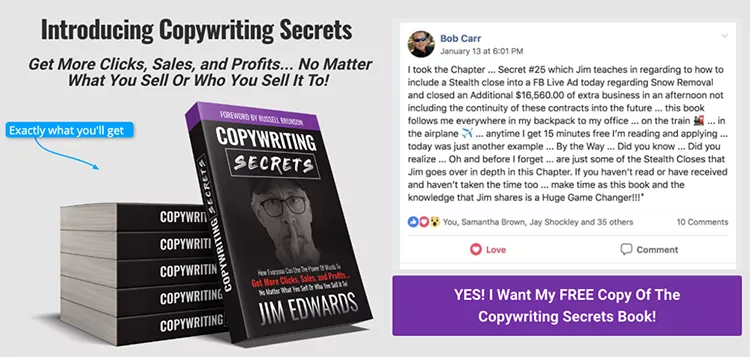
The image above helps visitors to the page visualize having a copy of the book in their possession.
If your product is more intangible, though, you can use an extension of your headline to grab and keep attention or include things like course snapshots, mockups, testimonials, or a picture of the instructor.
The Tonic uses a screenshot of one of their emails on a mobile device:
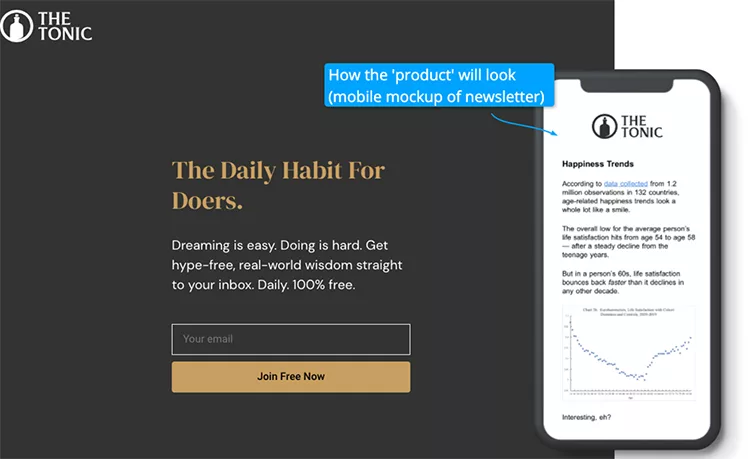
This helps visitors see what they’re going to get when they subscribe.
Likewise, here’s an example from Your First Funnel Challenge:
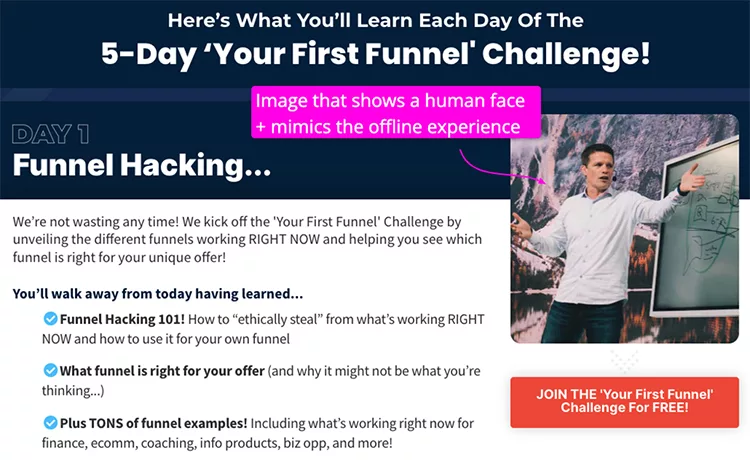
In this example, a picture of Russell Brunson teaching the class is used to help get people excited.
Element #4: A Signup Form
After you have each of the first 3 key elements in place, the next must-have is a signup form.
After all, you’re putting in a bunch of work to get people onto the page and then grab and keep their attention, so you want to include a way for them to actually subscribe to your email list.
On your signup form, though, you want to stick with the main goal: keep it simple.
Remember, all you really need for someone to move forward is an email address.
The more information you ask from them, the lower your conversions will be.
With that in mind, if you absolutely need to, you can ask for their first name, as well.
Check out this example to see what it looks like:

You can see she isn’t asking for a ton of information.
Instead, just a name and email is all a visitor will need to enter in order to grab a free copy of the eBook.
If she was asking for everything from first name and email to last name, address, and phone number, fewer people would be interested in grabbing a copy — dramatically lowering the conversion rate.
Element #5: A Call to Action
Finally, you want to make sure you’re telling people what they need to do in order to move forward.
A simple, straightforward, and clear call to action is more than enough.
Something along the lines of “Enter Your Email Below To Get Started” with a button that says “Click Here To Grab Your Free Copy” works great if you’re giving away a free eBook.
The key here is making sure you aren’t just assuming people will know what to do next.
Explicitly give them instructions so they know how to proceed.
Each of these elements, in combination, work together to immediately grab people’s attention, keep their attention so they understand what’s in it for them, and then tell them what to do next.
When you get this right, your squeeze page will convert significantly higher than a landing page and definitely higher than your sales page.
4 High Converting Squeeze Page Examples
Now that you understand exactly what goes into a high-converting squeeze page, it’s time to begin creating your own.
Listed below are 6 different examples to help you get started. Each example is based on a different free giveaway.
Free PDF
A free PDF is one of the most common baits you can use to get new email subscribers.
It’s also one of the simplest types of squeeze pages you can put together.
All you really need is a headline, subheadline, image, bullet points, and a CTA.
Like this example:
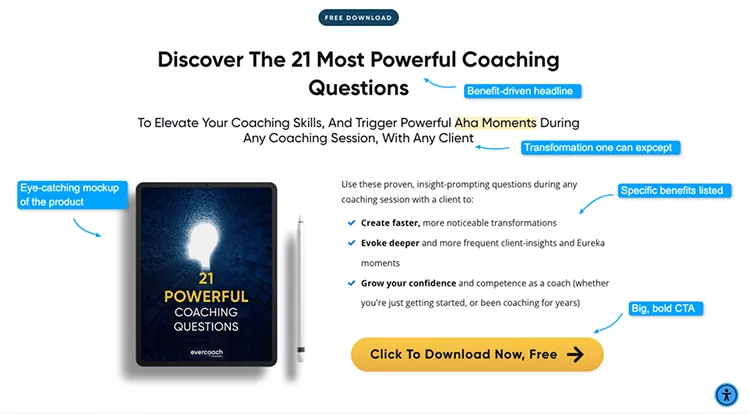
When a user clicks the CTA button, they’ll be able to enter their information:

Then, once someone enters their email, they’ll be taken to a thank you page where they can download the guide you’ve promised them:
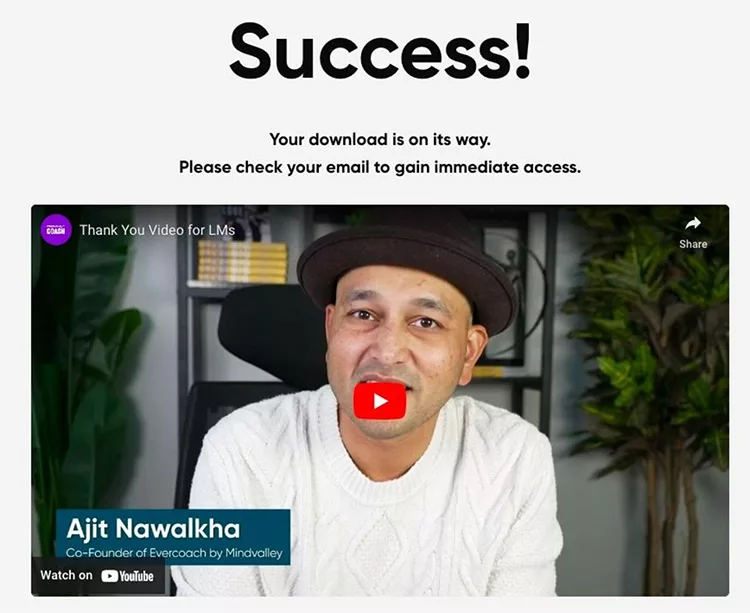
Free guides and PDFs make amazing bait because your user will get something tangible in exchange for subscribing to your email list.
And they’re incredibly easy to create on your own.
For instance, inside of ClickFunnels, you can have your new squeeze page created and ready to start accepting emails fairly quickly, without being a developer.
To see what we mean, click here to start your free ClickFunnels trial now.
Then, once you login to your dashboard, you can start choosing from the type of funnel you want to build:
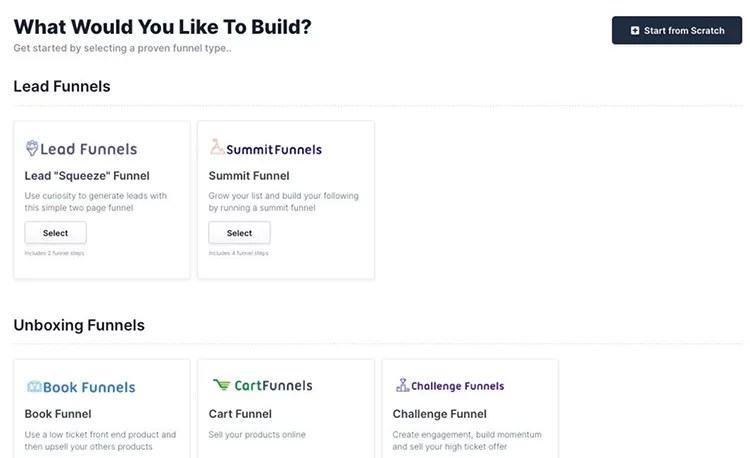
In this case, we’re going to use a “Lead ‘Squeeze’ Funnel”.
Once you choose the template, you’ll see both pages you need to make it work:
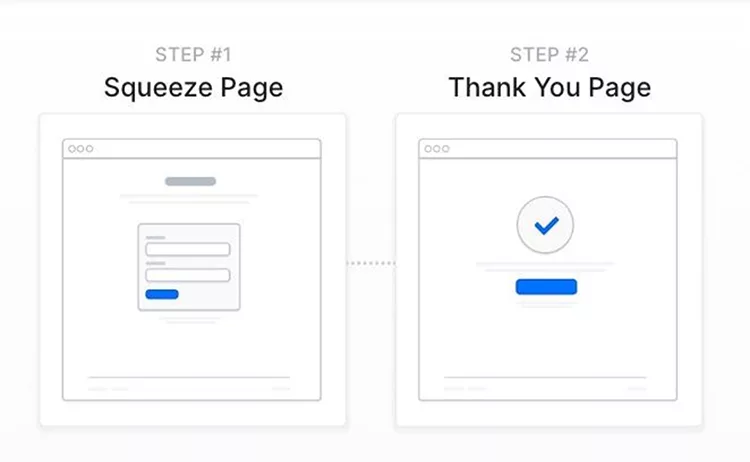
You can begin to edit the flow of the funnel as well as the pages, themselves, using our built-in drag-and-drop editor:
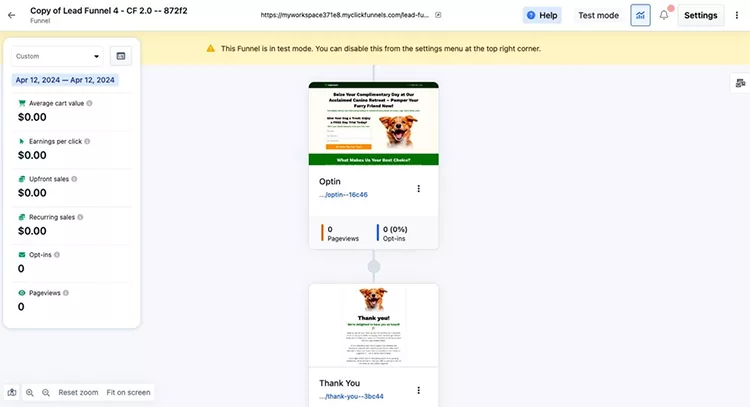
You can also add even more pages to your funnel if you want to while creating automations and conditional flows to send out specific emails — without the complications and tech headaches.
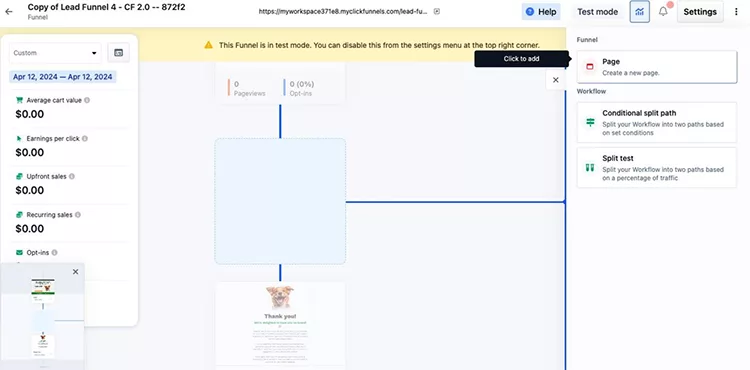
The end result is a ready-to-run squeeze page funnel you can use to start growing your email list.
Newsletter
Newsletters are becoming more and more common again.
And, with them, a demand for newsletter squeeze page templates has picked up.
If you currently run a newsletter, you can take a lot from the example below:
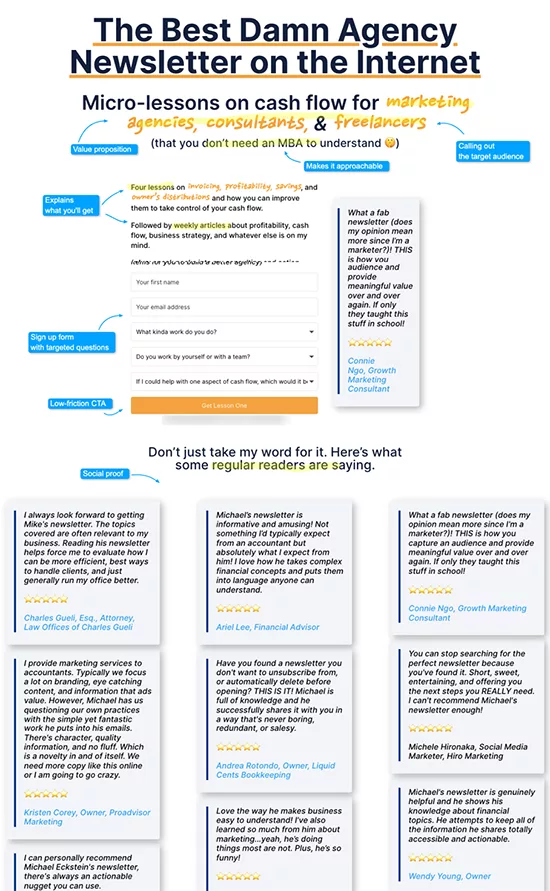
This example takes advantage of the elements we’ve already touched on but takes them one step further. It also includes a list of testimonials from people who receive the newsletter.
This addition of social proof can have a HUGE impact on your conversion rates.
Masterclass
A free masterclass or webinar is another great way to grow your email list.
When you host the masterclass, you’re creating an incredibly valuable asset that educates and entertains your audience.
This can help increase your engagement rate on the emails you send — and gives you an opportunity to sell a program, course, mentorship, or other type of product at the end of the masterclass, itself.
Here’s a great example of a free masterclass squeeze page:
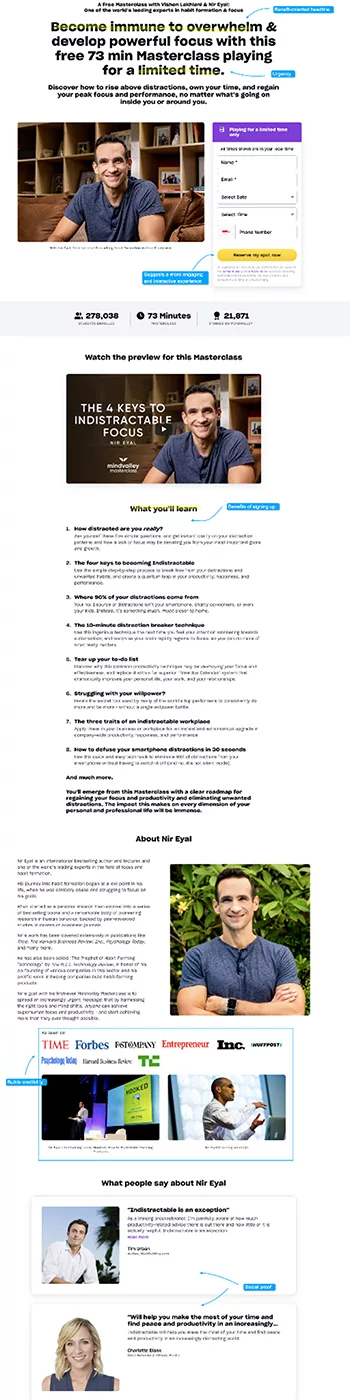
The big thing you’ll notice is that there’s more real estate to use where you can include social proof (like the newsletter example) while also including bullet points that break down what people will learn.
Using curiosity-driven copy on these bullet points can help you entice people to subscribe and watch the masterclass on the next page.
Email Course
When your goal is to grow your email list AND condition people to open and read your emails, using a free email course as your bait is a great way to accomplish both goals.
People will be incentivized to subscribe to your list in exchange for the course itself.
Then, because the course is delivered email-by-email, you’re teaching people to start looking out for your emails and showing them that opening and reading them is a great use of their time.
Down the road, when you’re running promotions or doing a launch, having a high engagement rate can dramatically increase your sales volume.
This type of squeeze page is extremely simple to create, too.
Here’s an example from the Part-Time YouTuber Crash Course:
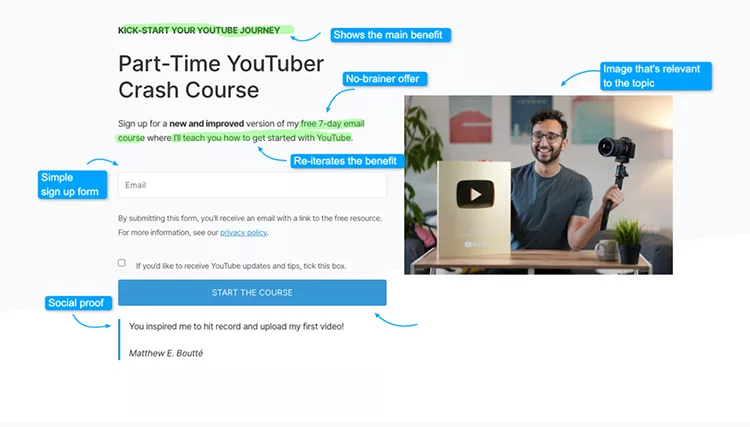
It includes each of the elements we’ve discussed.
A great call to action, the main benefit, an image of the creator, a description that reiterates the direct benefit, a simple signup form, and a bit of social proof with a strong call to action.
You can plug each of those same elements into your own email course and create a high-converting squeeze page similar to this example with ClickFunnels.
If you haven’t already, click here to start your free 14-day trial now.
When you do, you’ll be able to have your squeeze page up, running, and ready to collect emails with just a few simple mouse clicks — without being a tech developer OR having to hire one.