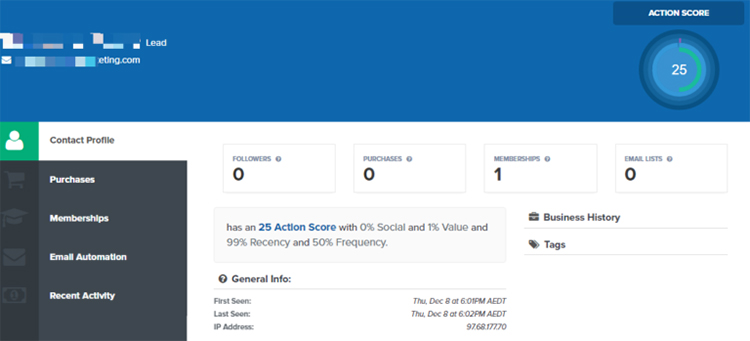We already know that Actionetics is a fantastic marketing automation platform when working in tandem with your sales funnel. Be that as it may, if you’re not making the most of Actionetics, then you’re missing out on a lot. If you are completely new to this, here is a comprehensive post about Getting Started with Actionetics.
To help you understand just how powerful an automation platform Actionetics is, you need to discover all the interesting features it offers and not just the obvious ones. While Actionetics is a powerful tool, in and of its own, it wouldn’t hurt to know and leverage some of the most useful (but rarely used) features of Actionetics.
Here are 4 Actionetics features you probably don’t bother to discover or even use.
1. ACTION SCORE
If you’re already using Actionetics, then you must have already seen the Action Score displayed on every contact profile. A contact’s Action Score for recency, frequency, monetary value, and social scores. To be able to view each element of a contact’s Action Score, all you need to do is to hover your cursor on the display and move it around the rings of the Action Score display.
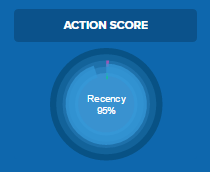
Some may think that this is negligible, but what makes this feature so important is that enables marketers to determine a contact’s lifetime value and, of course, a contact’s current value to your business. With this feature, you will be given insights on how your contacts behave, where you engage them the most and how to market to them better.
2. CUSTOM GROUPS
Most users new to Actionetics may tend to find custom groups in Action Funnels, a bit tricky. This is especially so when figuring out what custom group to use if you want a particular action, whether it’s external or internal, to trigger your action funnel. Custom group has seven rule groups.
1. SOCIAL
This lets you filter an action funnel step according to the number of social media followers or fans of any social network.
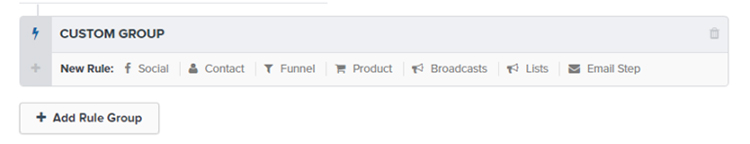
The social networks covered under this category are:
- Picasa
- Placast
- SlideShare
- SoundCloud
- Tumblr
- Tungle Me
- Vimeo
- WordPress
- yahoo
- YouTube
- About.me
- Angellist
- Blogger
- Delicious
- Digg
- Flickr
- Foursquare
- Friendfeed
- Github
- Google Plus
- Gravatar
- Klout
- Myspace
2. CONTACT
This lets you trigger your action funnel step according to contact information
3. FUNNEL
This lets you trigger your action funnel step according to page visited or not visited by your contact.
4. PRODUCT
This trigger is quite similar to Funnel except that it lets you trigger your action funnel step according to whether a particular product is bought or not by a contact.
5. BROADCASTS
This lets you trigger your action funnel step according to particular actions on your email broadcasts (i.e. opened broadcast, never opened broadcast, clicked broadcast, did not click broadcast)
6. LISTS
This lets you trigger your action funnel step according to a particular email list.
7. EMAIL STEP
This lets you trigger your action funnel step according to email step action. (i.e. opened email step, never opened email step, clicked email step, never clicked email step)
Now, I’m pretty sure most of you have tried out Action Funnels, but what some do not realise is that you are not limited to just one custom group or that you’re not utilising the other categories! You can set multiple custom group to fully customise each step in your Action Funnels. Try it out and create and send targeted marketing messages!
3. TAGS
Tags are a quite new to Actionetics, which may explain why you haven’t utilised them yet if you haven’t. While email lists are used to segment your contacts (making it easier for you to send various different marketing messages), tags let you further segment these contacts according to specified actions in each step of your funnel.
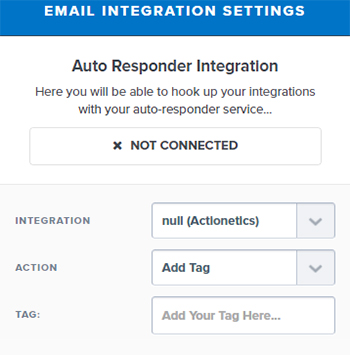
You can use tags to segment your contacts, use them as triggers for particular steps in your Action Funnel, and they also let you analyse each contact according to tags added to their profiles. If you want to enable tags to be added to your contacts, all you have to do is to go to your page editor > go to Settings > Integrations> Select Actionetics as an Integration > Add Tag and add the your tag.
TIP: You can also opt to add “Remove Tag” as an option in your email integration settings.
4. CONTACT PROFILE
It’s not exactly a secret, but I’m pretty sure you haven’t taken the time to see each individual contact in your list’s profile. You’d be surprised to discover a treasure trove of valuable data you can use in planning your next marketing campaign.
Among the information you discover is, of course, your contact’s Action score which has already been discussed earlier. Aside from that, you’ll be able to see their purchase history, their recent activities, memberships you offered that they have subscribed to, etc. If you want to learn more about the Actionetics Contact Profile Dashboard, be sure to check out this post I wrote previously.
What’s next with Actionetics Features?
While you may have read (or heard) of most of the features mentioned above, chances are you haven’t used these features and leveraged them to improve your marketing. You’ll notice that the common denominator about these features is their ability to let you in on valuable data about your contacts.
What’s so important about them, you ask? These data lets you in on your contacts behaviour and how they engage with your marketing. Insights from these data allows you to create personalised and targeted marketing messages to your contacts which is a better approach than some cookie-cutter marketing communications strategy. Always remember that the customers engage better when they relate to your marketing messages. You’ll find that they are more compelled to convert.
If you haven’t tried out Actionetics, then these not-so-obvious features might convince you into subscribing. But if you’re already using Actionetics, but haven’t tried out all these awesome features, then you’re missing out. It’s high time you take your marketing communications to the next level by leveraging these features.
Try them out today. If you enjoyed this post, I am sure you would love these 5 Automation Tricks for Actionetics!
How do you make the most of Actionetics?
Share with us by commenting below!