So everybody knows that you need to be split testing your order form…but most people aren’t clear on which elements will make the differences in your conversion numbers or how they can get started off on the right foot.
What can you do to optimize conversion rates on this step in the sales funnel? Let’s take a look at a few tactics, which you can
1. Testimonials vs. No Testimonials (Videos & Text)
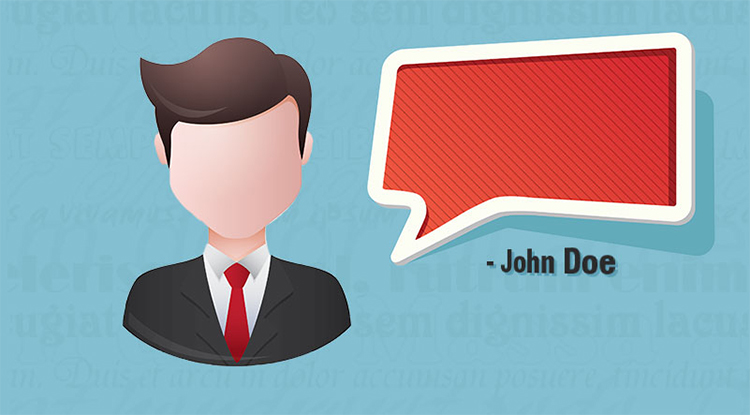
When a visitor arrives to your order page, there’s a lot running through their mind.
Should I buy this product or service?
Do I really want to take out my credit card and commit to this purchase?
I wonder if others felt comfortable about ordering through this website?
One of the biggest split testing ideas for your order form is providing social proof that others have successfully used the form and are happy they did. The same way someone will give a good testimonial to a product or service after it’s been used.
How powerful would it be if the testimonial is shown to the visitor during their checkout process?
As you keep giving your prospects micro-commitment steps to take, they’ll warm up more and more until they reach the point of making the sale which is where you need to persuade them the most to pull out their credit card and pay for the product.
The question is, how do you structure a testimonial, or show social proof on the order page?
One of my favourite ways to do this is by adding one video testimonial in the right column of my order form, then have two to three testimonials below that to really solidify the checkout process.
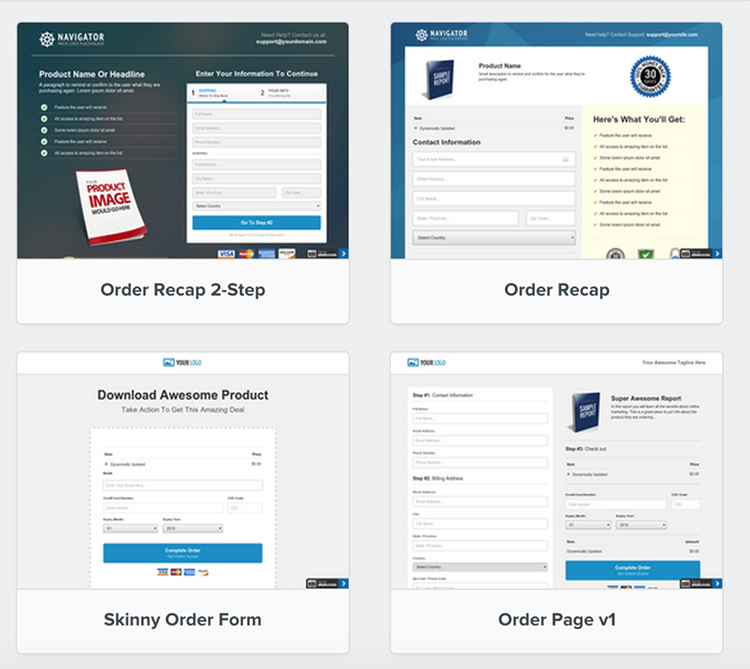
Reach out to some of your customers who are raging fans of your product or service and have them write no more than 2-3 sentences about their experience with your product. Grab a head shot of them to add alongside the testimonial and now your new prospects can see that this transaction isn’t just a two dimensional order page, but they’re spending money with a real business.
As for the video testimonial, this works on a variety of levels from using a personal phone camera, flipping the camera around and saying a few words about the company…to having a professional video made where you can highlight their experience and make it more personal (you can see a great example of this at Skin Care Wellness).
2. Adding Website Seals

If you’ve been surfing around the web long enough you’ll have no doubt come across websites and check-out pages with a variety of different security and safety seals.
While there are many seals out there which are used to add to the security of a website, one of their main uses is adding them to increase the authority on one’s website during the checkout stage.
The Baymard Institute conducted a study in 2013 and found that the seal which had the highest perceived security was Norton when stacked up against a range of different seals in the security industry.
Using authoritative seals and images through your funnel will only continue to add momentum to your customer’s experience as they move through your funnel. Keep in mind, not every product or service business will use the same seals the same way, for example a life coach selling a $97 10 minute clarity session won’t be using the same seal a $37/month membership site for a chess course.
Part of the process is capturing your prospects attention and making them feel at home and comfortable as they pull out their wallet or decide to give you their personal information. Positive Health Wellness uses some great seals on their website to increase conversion on their landing pages.
There are a variety of different seals which can be used in your business, and just a handful include:
- Security Seals
- Reliability Seals
- Vulnerability Seals
- Privacy Seals
- Customer Rating Seals
(Source)
3. Using Different Exit Pops
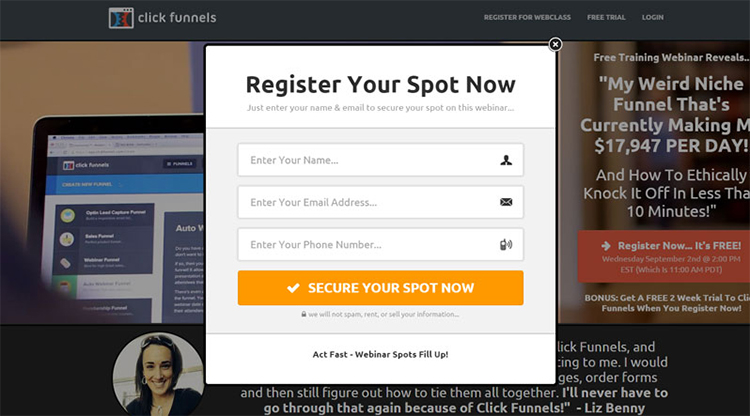
One of ClickFunnels‘ most powerful features is being able to use an exit pop on any of your pages. With the simplicity of the exit pop, you’re able to make a last ditch challenge to bring someone back into your funnel.
When split testing the order page, having an exit pop on your page can be a game changer depending on how you use it. An exit pop can be used to either make a different offer than the original one, capture a name and email, send them to a new page, ask them a question…and the list goes on.
By simply utilizing the power of delivering 1 more message before someone makes the decision to leave your page, you can swing the balance of the conversions of your order page.
Using the ClickFunnels builder you can customize your exit pop with a variety of elements.
Here’s some exit pop tests you can start running from the ‘get go’ on your order form page:
- Offering a new price point to your existing product (this could be in the form of a payment plan or adding free shipping)
- Offering a bonus to your existing product being sold (sending them a digital or physical good)
- Adding a timer to your exit pop reminding your customers of the scarcity of the offer
- Using a pop up which re-affirms the features of the product that is being sold using bullet points
- Show the prospect a phone number which they can call to get any of the questions answered live over the phone (Trey’s episode on funnel hacker TV uses this)
Split testing any one of these suggestions against an order form without a pop up will get your started on finding an untapped conversion % on your order form.
4. Re-Visiting Your Message

Sometimes writing the copy for your own sales funnel can be tough and you need to get an outside view on what people are really thinking as they walk through the process of ordering a product. That’s why its always a great idea to split test the language which you use on your order form as well as the assets like media, photos etc.
One of the easiest ways to split test the order form page is to survey your existing customers or prospects who are on your email list and ask them “What’s the single biggest challenge you’re facing right now?”.
Ryan Levesque uses this in his survey funnel strategy and it’s a great way to extend an arm out to people who are actually going through your funnel and ordering your products.
Once you’ve received your responses, start observing the language your prospects or customers are using in their responses to your open ended questions. This is the language which you can then take and apply to your order page to reduce the distance and friction between you and them.
By speaking to your customers in the language they use along with their tonality and verbalisms, you’re far more likely to increase conversions on your order form.
Just Setup a Test and Start!
The most important thing is to always be split testing, and with the new ClickFunnels user interface it’s easier than ever to be split testing and running traffic to your pages with instant feedback on what’s working and what’s not. Keep in mind, sometimes our assumptions aren’t always what we think they are so the best thing to do is to follow the numbers (they don’t lie!).
So start split testing any cool ideas you may have and prove yourself right and make some money in the process!
Lastly, let’s keep the conversation going and leave me a message in the comments below with one split test idea you’re going to try on your next order form.
ClickFunnels Action Steps
How to Create a Variation
Step 1: Log in to your ClickFunnels account
Step 2: Go to your funnel > Order Page
Step 3: Click Create Variation
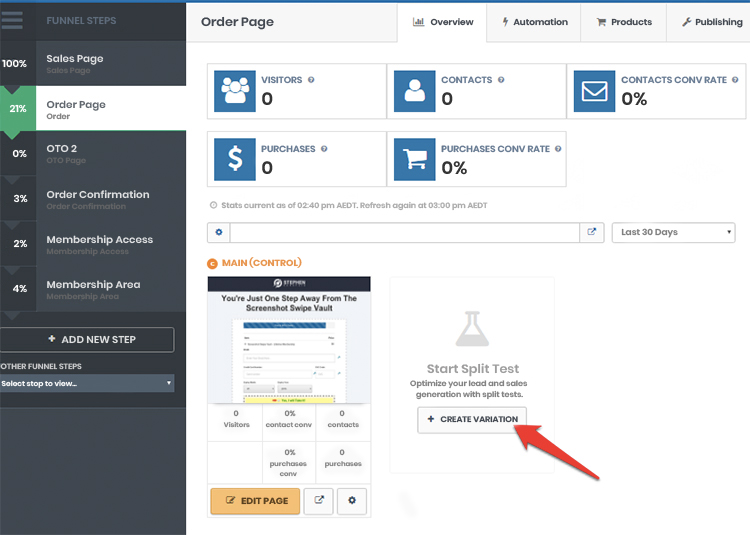
Step 4: Choose whether you want to create a variation from the main (control) or create a new one from the templates available.
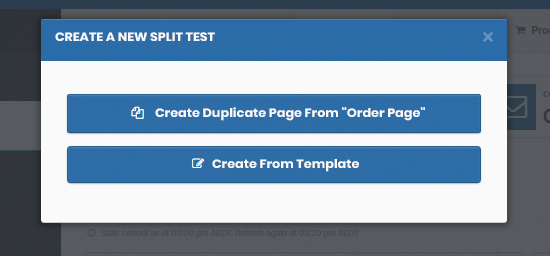
Step 5: Start editing your variations
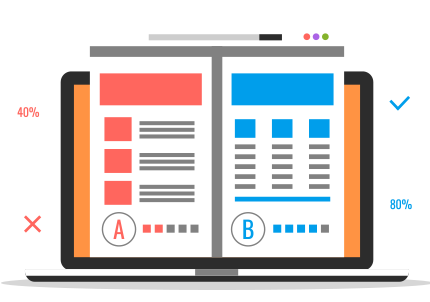





Once you’ve received your responses, start observing the language your prospects or customers are using in their responses to your open ended questions. This is the language which you can then take and apply to your order page to reduce the distance and friction between you and them.