If you travel a lot and are never in the same place for a long period of time, it can be hard to stay on top of your online marketing.
This is why most online marketing tools now have mobile apps so you can stay productive when travelling.
There are now mobile apps available that can let you do everything from your mobile device, from approving blog posts, sending email blasts, reviewing website stats and more.
Gone are the days of you having to phone the office to ask how sales are today, whether someone can send you an email with attached documents, and to check what is on your diary for the day.
All of this information is now just a couple of clicks away.
1. Email Marketing App
The first app we have on our list is whoever you use for your autoresponders.
Check with your autoresponder whether they have an app and if they do, download it.
They are great for if you are out and about and think of something that you want to announce to your email list or if you want to track how a recent email has performed.
Some email marketing apps will let you even segment your email list, add new contacts or delete contacts right from the device you are holding in the palm of your hand.
Of course, the different providers will have different features on their apps.
Aweber
If you use Aweber, they have an app that will let you review your email list stats including open rates, unsubscribes and click through rate.
This data is on a dashboard that is very visual so, in a glimpse, you will know exactly how your email list is performing.
You can also preview emails that have been sent and those that are scheduled to give feedback or your approval to the team back at the office.
For each email sent, you will be able to see the stats on its open rate, click through rate, bounce rate and complaint rates for each email and recipient of that email.


GetResponse
With the GetResponse App, you will be able to review your email campaign performance while on the move and can even forward email reports on to members of the team or whoever you wish.
You can turn those traffic jams into something productive with this clever autoresponder app.
You can also add new contacts to the email list or import straight from your mobile address book.
The dashboard is light, clean and uncluttered so you can easily find the information and do what you need to do quickly.
You can even pin the important data that you want to know to the dashboard so you don’t have to go looking for it every time.
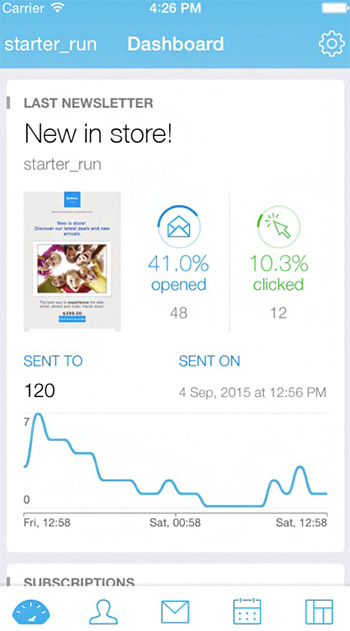
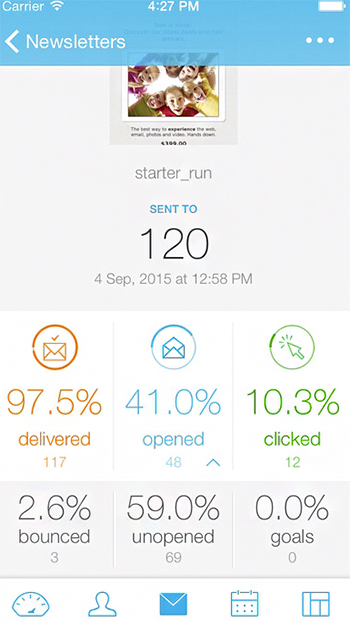
2. Google Analytics App for Website Stats
You can have most of the data and uses from Google Analytics on their app.
You’ll be able to monitor real-time data as well as look at goal completions, user behaviours, source traffic acquisition, audience data and more.
The app was released for iPhones in July 2014 and was welcomed with open arms by all marketers as trying to zoom in and navigate around the website was leaving a lot of us with grey hair.
The dashboard of the app shows real-time data in a simplistic way using colours to highlight the different traffic sources etc. the graphs are the same as on the website so you should easily be able to identify the data you need.
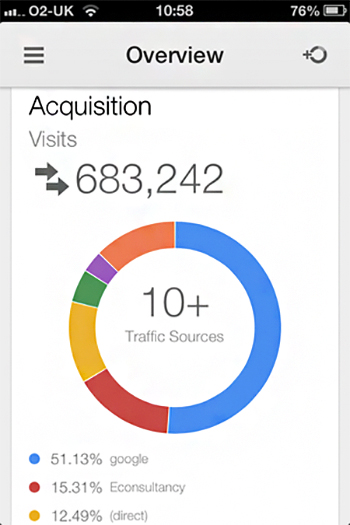
Image Source: eConsultancy
Pros
The Google Analytics app will allow you to save both your time and your staff’s time by allowing you to review the analytics you want without having to call up the office to ask them.
If you have tried reviewing the data on the website using a mobile device, you already know how difficult a task that can turn out to be.
By easily having all your website data to hand, you will be able to answer questions quickly and also if you think of something in the spare of the moment, can find out instantly.
3. Communicate Using Voxer
The very smart app, Voxer, will make communication between you and your team a lot more efficient and effective.
It is used by many businesses and online marketers and can now even be used with the Apple Watch.
It is free to download and allows you to send voice messages to your team or whoever it is you need to send a message to.
It acts as a walkie-talkie and makes communicating a lot more efficient and personal than emails.
If you want to have group communications, then you will need to purchase the Voxer upgrade that is $3.99 a month.
Fun Fact: This is one of the main tools for communication on the ClickFunnels team!

Image Source: TCTechCrunch
Pros
Phone calls can take up too much time from both your end and the recipient end.
Voice messages will save time by getting your message over to the recipient by using instant voice messaging.
It will save time dialing a person’s number, or waiting for someone to pick up your call and being passed to however it is you want to speak to; it will also save money on phone bills.
Instant voice messaging is a lot easier in group messages rather than text too and can be something you can participate in while stuck in a traffic jam.
4. Trello for Project Management
Trello is great for organizing not only your workload but your teams too.
If you are already using the Trello website, you will know how useful this tool is to keep project management organized.
If you are on the road a lot, though, you are best downloading the very handy app that will allow you to manage lists and who is doing what straight from your mobile device.
You can create cards for different projects with each having checklists, comments, attachments and completion dates.
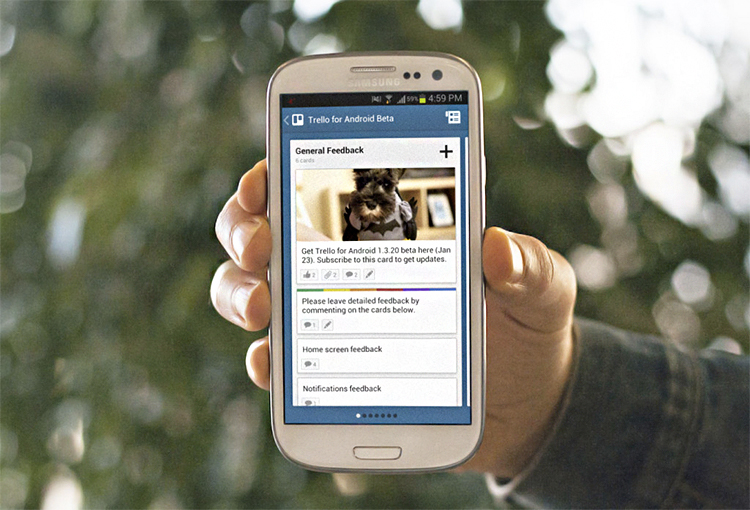
Image Source: Trello
Pros
If you want to stay on top of project management but are on the road a lot, instead of calling up the office or emailing team members every 10 minutes asking for updates, you can simply have a look at where everything is at using Trello app.
You can create a board for each team member or project and set up three lists for “To Do”, “Doing” and “Done”.
Each task will have its card with comments, attachments and what team members are working on it.
These cards can be moved under each of the three lists so you can easily see the progress of tasks.
5. WorkFlowy For Keeping A To-Do List
Workflowy is a simplistic and very useful app for you to jot down to-do lists as and when you think of them.
It is such an easy app to use but will help you stay on top of things and always stay productive.
This simple app can help you manage your entire life!
It has had rave reviews from the New York Times Technology saying “This app is the easiest, best-designed, and most flexible note-taker I’ve ever come across.”
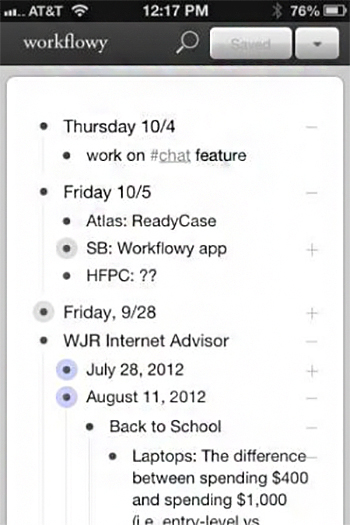
Image Source: TechHive
Pros
We’ve all done it, when we think of something that we need to do but will then forget later on… I know I have.
If you have this app, you can add a new to-do as soon as you think of it so you won’t forget.
It is also a good way to see what you have planned for the day if you are out on the road as you can view your to-do lists offline.
It is a must-have app that will keep you productive and efficient.
6. Dropbox for Managing Documents
Dropbox isn’t something that is new, many business and marketers have been using it for quite some time now to share documents quickly with everyone in the team.
For those of you who spend a lot of time traveling, however, will find the Dropbox app very useful.
From the app, you will be able to create and edit Microsoft Office files as well as share links to documents instead of adding them as email attachments.
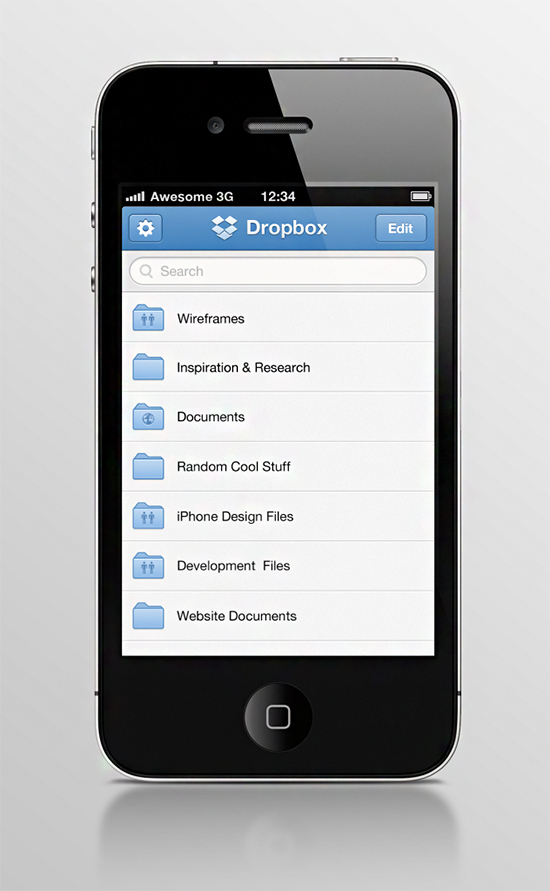
Image Source: Dribble
Pros
The great thing about the Dropbox app is that you will be able to view all documents offline too which is great for when you are on the train or road and have an intermittent connection.
You will be able to approve documents, images and videos done by your team while out of the office to speed up project times and create a more productive and efficient working environment.
Another bonus which I really enjoy is you can upload photos you’ve taken directly from your camera reel to Dropbox and then grab them on your laptop or desktop with ease.
A very nifty feature!
Mobile is Now…
Forget about mobile being the future, mobile is now.
Mobile apps, such as the ones I have mentioned in this blog post, keep us up to date and organized when traveling.
They will help speed up projects and campaigns that will result in a more productive environment and save your time (therefore money).
What apps do you use to help make marketing easy when on the move?
Share your thoughts and ideas by leaving your comments below.






We use MailChimp and the MailChimp Mobile App. Very nice
I like Trello, but it drives me nuts that they still don’t have time tracking, Gantt charts or task dependencies, like Bitrix24 does.